WD-200B
FAQ & Fehlerbehebung |

WD-200B
Datum: 18.11.2020 Kennnummer: faqp00100200_000
The image is displayed upside down, or the image is flipped horizontally.
Is the image orientation set correctly?
-
If the image is displayed upside down:
Press the Rotate button ( the Image Rotate button ) to rotate the image.Pressing the Rotate button ( the Image Rotate button ) rotates the image 180 degrees.
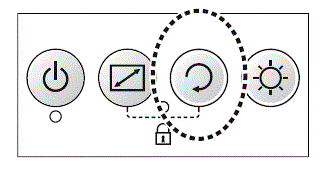
-
If the image is flipped horizontally:
Press and hold the Rotate button ( the Image Rotate button ) to flip the image horizontally.Pressing and holding the Rotate button ( the Image Rotate button ) for two seconds flips the image horizontally.
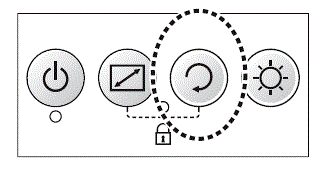
Wenn Sie weitere Unterstützung benötigen, wenden Sie sich an den Brother-Kundendienst:
Rückmeldung zum Inhalt
Helfen Sie uns dabei, unseren Support zu verbessern und geben Sie uns unten Ihre Rückmeldung.
Schritt 1: Wie hilfreich sind für Sie die Informationen auf dieser Seite?
Schritt 2: Möchten Sie noch ein paar Bemerkungen hinzufügen?
Bitte beachten Sie, dass dieses Formular nur für Rückmeldungen verwendet wird.