TD-4210D
FAQ & Fehlerbehebung |

TD-4210D
Datum: 03.07.2020 Kennnummer: faqp00010589_005
Printed barcodes cannot be read.
Try the following:
-
Print labels so that barcodes are placed in the direction as shown below:


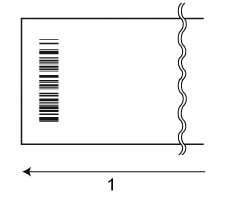
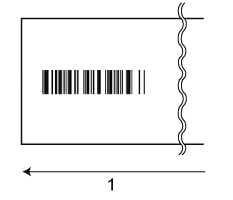
1 Tape feed direction - Try to use another scanner.
-
Set [Print Speed] to a slower option. The print speed can be specified in the Printer Setting Tool.
Refer to the FAQ: "Using the Printer Setting Tool (for Windows)"
-
Adjust [Print Density]. The print density can be specified in the Printer Setting Tool.
Refer to the FAQ: "Using the Printer Setting Tool (for Windows)"This printer is not designed exclusively for creating barcode labels. Always check that barcode labels can be read by the barcode reader.
RJ-2030, RJ-2050, RJ-2140, RJ-2150, RJ-3230B, RJ-3250WB, RJ-4230B, RJ-4250WB, TD-4210D, TD-4410D, TD-4420DN/4420DN(FC), TD-4520DN, TD-4550DNWB / 4550DNWB(FC)
Wenn Sie weitere Unterstützung benötigen, wenden Sie sich an den Brother-Kundendienst:
Rückmeldung zum Inhalt
Helfen Sie uns dabei, unseren Support zu verbessern und geben Sie uns unten Ihre Rückmeldung.
Schritt 1: Wie hilfreich sind für Sie die Informationen auf dieser Seite?
Schritt 2: Möchten Sie noch ein paar Bemerkungen hinzufügen?
Bitte beachten Sie, dass dieses Formular nur für Rückmeldungen verwendet wird.