TD-4520DN
FAQ & Fehlerbehebung |

TD-4520DN
Datum: 13.03.2019 Kennnummer: faqp00001461_026
How do I connect the printer to my computer using a USB cable?
Use the following procedure to print using a USB cable.
- Do not connect the printer to your computer via the USB cable until you have installed the printer driver.
- Make sure the printer is turned off before connecting the USB cable.
- Download and install the printer driver and P-touch Editor from the [Downloads] section of this website.
- Start the printer driver installer.
-
Select [Local Connection (USB)] for the connection type, and then follow the installer instructions to complete the installation.
When instructed, connect the USB cable to the USB port on the back of the printer, and then to your computer.
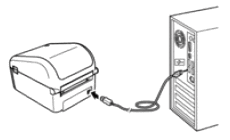
- After installing the printer driver, install P-touch Editor. Then, start P-touch Editor to create and print labels.
TD-4210D, TD-4410D, TD-4420DN/4420DN(FC), TD-4520DN, TD-4550DNWB / 4550DNWB(FC)
Wenn Sie weitere Unterstützung benötigen, wenden Sie sich an den Brother-Kundendienst:
Rückmeldung zum Inhalt
Helfen Sie uns dabei, unseren Support zu verbessern und geben Sie uns unten Ihre Rückmeldung.
Schritt 1: Wie hilfreich sind für Sie die Informationen auf dieser Seite?
Schritt 2: Möchten Sie noch ein paar Bemerkungen hinzufügen?
Bitte beachten Sie, dass dieses Formular nur für Rückmeldungen verwendet wird.