PT-9800PCN
FAQ & Fehlerbehebung |

PT-9800PCN
Datum: 02.06.2020 Kennnummer: faqp00000007_000
I'm trying to install the printer driver using a USB Hub. The "Driver Setup" dialog box appeared and the P-touch was connected, but the installation does not continue.
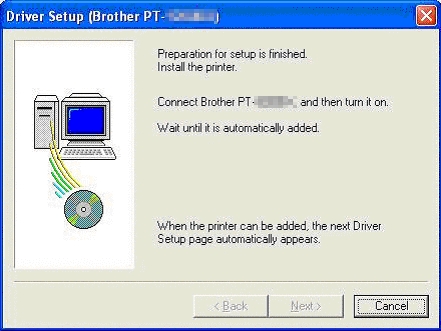
Please check the following:
-
Did you turn on the P-touch after it was connected to the computer?
If you do not turn it on, the computer does not recognize that the P-touch was connected. -
Depending on the model of the USB Hub, the P-touch may not be correctly detected.
Connect the P-touch directly to the USB connector of the computer.
If you still get the same problem, download the latest printer driver from the [Downloads] page and try to install it again.
Relevante FAQ
PT-1230PC, PT-2420PC, PT-2430PC, PT-2450DX, PT-3600, PT-9200DX, PT-9500PC, PT-9600, PT-9700PC, PT-9800PCN, PT-E550W, PT-H500, PT-P700, PT-P750W
Wenn Sie weitere Unterstützung benötigen, wenden Sie sich an den Brother-Kundendienst:
Rückmeldung zum Inhalt
Helfen Sie uns dabei, unseren Support zu verbessern und geben Sie uns unten Ihre Rückmeldung.
Schritt 1: Wie hilfreich sind für Sie die Informationen auf dieser Seite?
Schritt 2: Möchten Sie noch ein paar Bemerkungen hinzufügen?
Bitte beachten Sie, dass dieses Formular nur für Rückmeldungen verwendet wird.