HL-3045CN
FAQ et Diagnostic |

HL-3045CN
Date: 2012-11-19 ID: faq00000231_038
Wrinkle
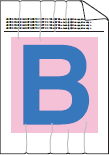
Please check the following points to solve the problem:
NOTE: Illustrations shown below are from a representative product, and may differ from your Brother machine.
- Check that you use the paper that meets our specification. Click here to see the details of the recommended paper.
- The drum unit or toner cartridges may not be installed correctly. Re-install the drum unit and toner cartridges.
- Click here to see the details of how to install the drum unit.
- Click here to see the details of how to install the toner cartridges.
- Make sure that the fuser cover (1) inside the back cover is closed properly.
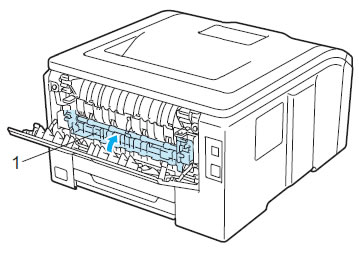
- Make sure that the back cover is closed properly.
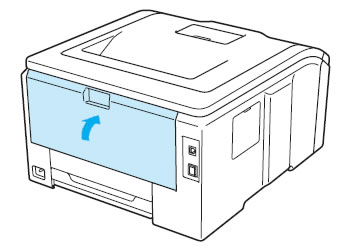
When using a straight paper path from the manual feed slot through to the back of the machine to print on thick paper, labels, envelopes or paper that is smaller than 4.1x5.8in. (105x148mm), keep the back cover open.
- Make sure that two gray levers inside the back cover, one on the left-hand side and one on the right-hand side, are pulled down.
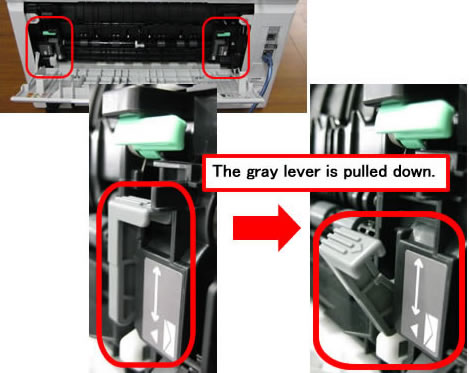
- Make sure that the media type settings in the printer driver matches the type of paper you are using.
Pour obtenir une aide supplémentaire, contactez le service à la clientèle Brother:
Remarques sur le contenu
Pour nous aider à améliorer notre soutien, veuillez nous faire part de vos commentaires ci-dessous.
Étape 1: Les informations fournies sur cette page vous ont-elles été utiles?
Étape 2: Y a-t-il des commentaires que vous voudriez ajouter?
Veuillez noter que ce formulaire est utilisé pour le retour d'informations seulement.