HL-3045CN
FAQ et Diagnostic |

HL-3045CN
Date: 2012-11-19 ID: faq00000151_032
Colors are light or unclear on the whole page
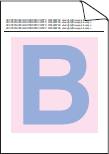
Please check the following points to solve the problem:
- The drum unit or toner cartridges may not be installed correctly. Re-install the drum unit and toner cartridges.
- Click here to see the details of how to install the drum unit.
- Click here to see the details of how to install the toner cartridges.
- Make sure toner save mode is off in the control panel or the printer driver. Click here to see the details of how to change the toner save mode setting.
- Make sure that the media type setting in the printer driver matches the type of paper you are using.
- The toner may be solidified inside the toner cartridge. Take out all the drum unit and toner cartridge assemblies and then shake all four toner cartridges gently.
- Wipe the windows of all four LED heads with a dry lint free soft cloth. Click here to see the details of how to clean the LED head.
- Perform the calibration. Click here to see the details of how to carry out calibration.
Pour obtenir une aide supplémentaire, contactez le service à la clientèle Brother:
Remarques sur le contenu
Pour nous aider à améliorer notre soutien, veuillez nous faire part de vos commentaires ci-dessous.
Étape 1: Les informations fournies sur cette page vous ont-elles été utiles?
Étape 2: Y a-t-il des commentaires que vous voudriez ajouter?
Veuillez noter que ce formulaire est utilisé pour le retour d'informations seulement.