HL-3045CN
FAQ et Diagnostic |

HL-3045CN
Date: 2011-09-26 ID: faq00000134_006
Booklet Printing
This function can be used with the Windows printer driver only.
The screens are from Windows XP. The screens on your computer may vary depending on your operating system.
- Put paper in the paper tray or manual feed slot.
- Open Printing Preferences. (Click here to see the details of how to open Printing Preferences.)
- Open the Basic tab and choose "Booklet" in the Manual Duplex/ Booklet.
If you want to change the booklet printing setting, click the Duplex Settings and change the setting.
Click OK to close the Duplex Settings window.
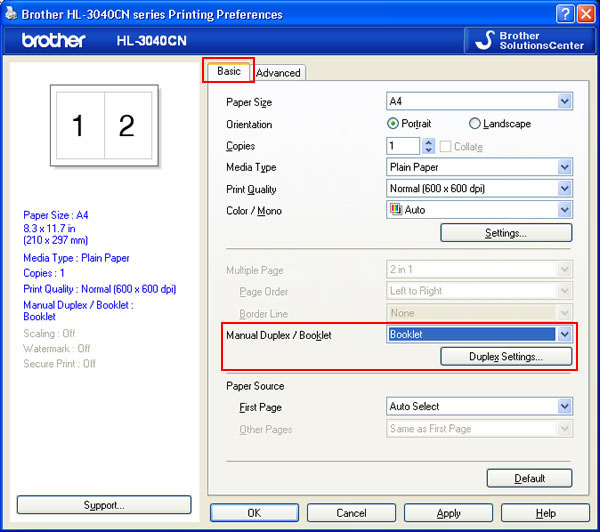
- Click OK.
The setting has been changed. Print from the application as usual.
Pour obtenir une aide supplémentaire, contactez le service à la clientèle Brother:
Remarques sur le contenu
Pour nous aider à améliorer notre soutien, veuillez nous faire part de vos commentaires ci-dessous.
Étape 1: Les informations fournies sur cette page vous ont-elles été utiles?
Étape 2: Y a-t-il des commentaires que vous voudriez ajouter?
Veuillez noter que ce formulaire est utilisé pour le retour d'informations seulement.