HL-L2312D
ЧЗВ и отстраняване на неизправности |

HL-L2312D
Дата: 17/07/2018 Идентификационен номер: faq00000211_029
White lines across the page
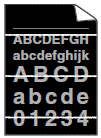
Check the following points to resolve the issue.
- Select the appropriate media type in the printer driver.
-
(Not available for some models)
Select the appropriate media type in the menu setting. - The issue may disappear by itself. Print multiple blank pages to clear this issue, especially if the machine has not been used for a long time.
-
Clean the drum unit.
> Click here to see how to clean the drum unit. -
The drum unit may be damaged. Replace the drum unit with a new drum unit.
> Click here to see how to replace the drum unit.
Ако ви е необходимо допълнително съдействие, моля, свържете се с центъра за клиенти на Brother:
Обратна връзка за съдържанието
За да ни помогнете да подобрим нашата поддръжка, моля, оставете вашата обратна връзка по-долу.
Стъпка 1: Как ви помага информацията на тази страница?
Стъпка 2: Искате ли да добавите коментар?
Имайте предвид, че този формуляр се използва само за обратна връзка.