VC-500W
ЧЗВ и отстраняване на неизправности |

VC-500W
Дата: 01/11/2018 Идентификационен номер: faqp00001073_009
How do I load/change the roll cassette?
Loading the Roll Cassette
-
Unpack the roll cassette and remove the pull-tab in the direction shown by the arrows.
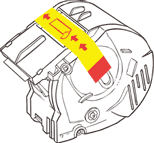
-
Insert the roll cassette into the slot at the back of your Label Printer until it locks into place as shown in the illustration. Your Label Printer ejects a small piece of paper when each roll cassette is used for the first time, to complete the loading process.
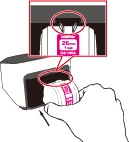
-
The cassette button's LED stops blinking and remains lit when loading is complete.

Removing the Roll Cassette
-
Press and hold the cassette button.

-
When the cassette button's LED is off, you can safely remove your roll cassette.
To remove the roll cassette, lift it up slightly and away from your Label Printer.
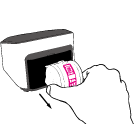
Do not remove the roll cassette while the cassette button LED is lit or blinking. Doing so may cause damage. Be sure to press the roll cassette button before removing the roll cassette.
VC-500W
Ако ви е необходимо допълнително съдействие, моля, свържете се с центъра за клиенти на Brother:
Обратна връзка за съдържанието
За да ни помогнете да подобрим нашата поддръжка, моля, оставете вашата обратна връзка по-долу.
Стъпка 1: Как ви помага информацията на тази страница?
Стъпка 2: Искате ли да добавите коментар?
Имайте предвид, че този формуляр се използва само за обратна връзка.