MFC-9330CDW
Preguntas frecuentes y Solución de problemas |
Colored letters and thin letters in the original document are light or faint in the copy
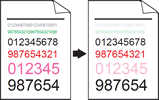
Check the following points to solve the problem:
- To get the best print quality, we suggest using the recommended paper. Check that you are using paper that meets our specifications. Click here to see details of the recommended paper.
- The drum units or toner cartridges may not be installed correctly. Check that the drum units or toner cartridges are installed correctly.
- Click here to see how to install the drum unit.
- Click here to see how to install the toner cartridges.
- Click here to see how to install the drum unit.
- Choose Text or Receipt in the copy quality setting.
- Load your document.
- Press
 (Copy).
(Copy).
- Enter the number of copies.
- Press Options.
- Press the Up or Down arrow key to display Quality.
- Press Quality.
- Press Text or Receipt.
- If you do not want to change additional settings, press OK.
- Press Color (Colour) Start or Black (Mono) Start.
- Load your document.
- Adjust the copy density and contrast. Click here to see how to adjusting the copy density and contrast.
Comentarios sobre el contenido
Para ayudarnos a mejorar el soporte, bríndenos sus comentarios a continuación.
