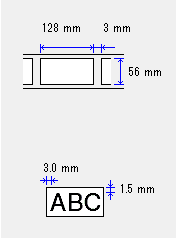TD-4410D
คำถามที่พบบ่อย และการแก้ปัญหาเบื้องต้น
Print free-length labels with the set length (Linux®)
To print free-length labels with the set length, add a label format using the brpapertoollpr tool in the terminal. This tool is installed and saved in the \usr\bin directory when you install the driver.
Adding label formats
Run the following command:brpapertoollpr_(model name)[-P printer name] [-n label format name] [-w label width(mm)] [-h label height(mm)]
-P Printer name e.g. TD-4550DNWB
-g Label spacing
-b Bottom margin
-t Top margin
-r Right margin
-l Left margin
-e energyRank[optional]
-S 0/1/2(0:Continuous Length Roll/1:Die-Cut Label/2:Media With Marks)
For TD-4420DN(FC)/4550DNWB(FC):
Set 0 (Continuous Length Roll).
-m Mark
-o Mark offsetbrpapertoollpr_td4550dnwb -P TD-4550DNWB -n Paper_Name -w 56 -h 128 -g 3.0 -b 3 -t 3 -r 1.5 -l 1.5 -S 1
Deleting label formats
Run the following command:brpapertoollpr_(model name) [-P printer name] [-d label format name]
Options:
-P Printer name e.g. TD-4550DNWB
Example:brpapertoollpr_td4550dnwb -P TD-4550DNWB -d Paper_Name
หากคำถามของท่านยังไม่ได้รับคำตอบ ท่านได้ลองดูคำถามข้ออื่นๆ แล้วหรือไม่?
ท่านได้ลองดูคู่มือแล้วหรือไม่?
หากท่านต้องการความช่วยเหลือเพิ่มเติม โปรดติดต่อฝ่ายบริการลูกค้าของบราเดอร์
ส่วนแสดงความคิดเห็น
เพื่อช่วยเราปรับปรุงการให้การสนับสนุน โปรดแสดงความคิดเห็นเพื่อตอบกลับให้เราทราบตามด้านล่างนี้
ติดตั้ง การตั้งค่าเครื่อง การเชื่อมต่อกับคอมพิวเตอร์ การเชื่อมต่อกับอุปกรณ์เคลื่อนที่ P-touch Editor (สำหรับ Windows) การพิมพ์ ระบบเครือข่าย ซอฟต์แวร์ เครื่องพิมพ์ ระบบปฏิบัติการ ซ่อมบำรุง Installation ซอฟต์แวร์ P-touch Editor (สำหรับ Windows) ข้อความแสดงข้อผิดพลาด / ไฟสถาณะ LED การเชื่อมต่อกับคอมพิวเตอร์ การพิมพ์ การถอนการติดตั้ง เครื่องพิมพ์ ระบบปฏิบัติการ Installation ซ่อมบำรุง ข้อมูลจำเพาะ
ขั้นตอนการตั้งค่าทั่วไป USB ระบบเครื่อข่าย ระบบเครื่อข่ายไร้สาย บลูทูธ (การเชื่อมต่อกับคอมพิวเตอร์) หมายเลข บาร์โค้ด เค้าโครง Add-ins Templates การพิมพ์ การใช้ซอฟต์แวร์ ฐานข้อมูล
คุณภาพการพิมพ์ / การตั้งค่าการพิมพ์ บาร์โค้ด
ไดร์เวอร์เครื่องพิมพ์ เฟิร์มแวร์ Printer Setting Tool P-touch Transfer Manager (สำหรับWindows เท่านั้น) P-touch Library P-touch Transfer Express
BRAdmin Professional
ขั้นตอนการรีเซ็ต พิมพ์การตั้งค่าเครื่องพิมพ์ Printer Setting Tool การใช้งาน
Mac Windows Linux ไดร์เวอร์เครื่องพิมพ์ P-touch Update Software Printer Setting Tool P-touch Transfer Manager (สำหรับWindows เท่านั้น) P-touch Transfer Express
การตั้งค่าเครือข่าย การบำรุงรักษาเครื่องพิมพ์ คุณภาพการพิมพ์ สื่อ ฐานข้อมูล Add-ins บาร์โค้ด ข้อความแสดงข้อผิดพลาด การดำเนินงาน ความล้มเหลวในการติดตั้ง ไม่สามารถพิมพ์ได้ Network Settings ไม่สามารถพิมพ์ได้ คุณภาพการพิมพ์ / การตั้งค่าการพิมพ์
เค้าโครง Paper/Tape/Label Jam
เครื่องพิมพ์ แหล่งจ่ายไฟ ขั้นตอนการรีเซ็ต
การใช้งาน
ผลิตภัณฑ์ แอพพลิเคชั่น Consumables&Accessories
ไดร์เวอร์เครื่องพิมพ์ P-touch Editor ซอฟต์แวร์
ซอฟต์แวร์
ไฟสถาณะ LED ข้อความแสดงข้อผิดพลาดบนหน้าจอคอมพิวเตอร์ ตัวเครื่อง/ วัสดุการพิมพ์/ อื่นๆ การบำรุงรักษาเครื่องจักร แอพพลิเคชั่นสำหรับอุปกรณ์เคลื่อนที่ Mobile App Compatibility ซอฟต์แวร์ Windows
Linux