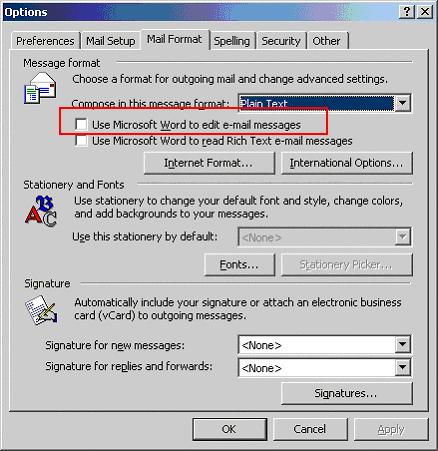QL-500
คำถามที่พบบ่อย และการแก้ปัญหาเบื้องต้น
The Add-In icon is not displayed in Microsoft Word. What should I do?
If the "Use Microsoft Word to edit e-mail messages" option is enabled in Microsoft Outlook, this will prevent the Add-In icon from appearing in Word whenever Outlook is also running.[Solution 1] [Solution 2]
หากคำถามของท่านยังไม่ได้รับคำตอบ ท่านได้ลองดูคำถามข้ออื่นๆ แล้วหรือไม่?
ท่านได้ลองดูคู่มือแล้วหรือไม่?
หากท่านต้องการความช่วยเหลือเพิ่มเติม โปรดติดต่อฝ่ายบริการลูกค้าของบราเดอร์
ส่วนแสดงความคิดเห็น
เพื่อช่วยเราปรับปรุงการให้การสนับสนุน โปรดแสดงความคิดเห็นเพื่อตอบกลับให้เราทราบตามด้านล่างนี้
ติดตั้ง การตั้งค่าเครื่อง การเชื่อมต่อกับคอมพิวเตอร์ P-touch Editor (สำหรับ Windows) P-touch Editor (สำหรับ Mac) การพิมพ์ ระบบเครือข่าย ซอฟต์แวร์ ระบบปฏิบัติการ ซ่อมบำรุง Installation ซอฟต์แวร์ P-touch Editor (สำหรับ Windows) P-touch Editor (สำหรับ Mac) ข้อความแสดงข้อผิดพลาด / ไฟสถาณะ LED การเชื่อมต่อกับคอมพิวเตอร์ การพิมพ์ การถอนการติดตั้ง เครื่องพิมพ์ ระบบปฏิบัติการ Installation ซ่อมบำรุง ข้อมูลจำเพาะ
ขั้นตอนการตั้งค่าทั่วไป USB หมายเลข บาร์โค้ด เค้าโครง Add-ins Templates การพิมพ์ การใช้ซอฟต์แวร์ ฐานข้อมูล
หมายเลข บาร์โค้ด เค้าโครง Templates การพิมพ์ การใช้ซอฟต์แวร์ ฐานข้อมูล
คุณภาพการพิมพ์ / การตั้งค่าการพิมพ์ การพิมพ์แบบ Distributed (เฉพาะWindows) เค้าโครง
ไดร์เวอร์เครื่องพิมพ์ Mac Windows Linux ไดร์เวอร์เครื่องพิมพ์ P-touch Address Book Printer Setting Tool P-touch Transfer Manager (สำหรับWindows เท่านั้น) P-touch Library การตั้งค่าเครือข่าย การบำรุงรักษาเครื่องพิมพ์ คุณภาพการพิมพ์ สื่อ ฐานข้อมูล Add-ins บาร์โค้ด ข้อความแสดงข้อผิดพลาด การดำเนินงาน ไม่สามารถพิมพ์ได้
การดำเนินงาน ไม่สามารถพิมพ์ได้ คุณภาพการพิมพ์ ข้อความแสดงข้อผิดพลาด ฐานข้อมูล
ความล้มเหลวในการติดตั้ง ไม่สามารถพิมพ์ได้ Network Settings ไม่สามารถพิมพ์ได้ คุณภาพการพิมพ์ / การตั้งค่าการพิมพ์
เค้าโครง Paper/Tape/Label Jam
เครื่องพิมพ์ การใช้งาน
ผลิตภัณฑ์ แอพพลิเคชั่น Consumables&Accessories
ไดร์เวอร์เครื่องพิมพ์ ซอฟต์แวร์
ซอฟต์แวร์
ข้อความแสดงข้อผิดพลาดบนหน้าจอคอมพิวเตอร์ การบำรุงรักษาเครื่องจักร ซอฟต์แวร์ Mac
Windows
Linux