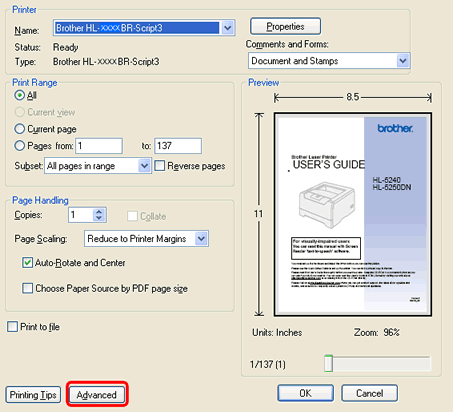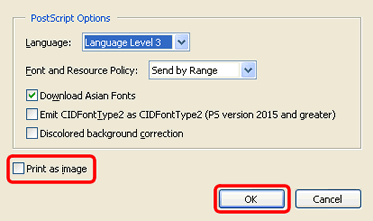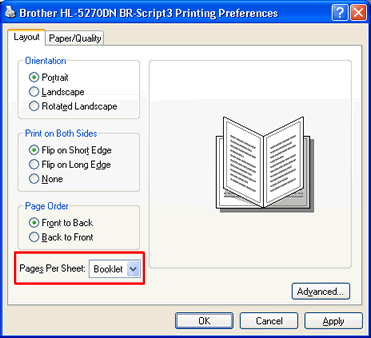MFC-8860DN
Perguntas mais frequentes e Resolução de problemas
I'm using the BR-Script3 driver, and my Brother machine does not print my document with the Booklet option I selected in Adobe® Acrobat®/ Adobe® Reader®.
This issue is caused by the print data created by the application or your OS.
Please follow the steps below to solve the problem.
Choose Print from the File menu of Adobe® Acrobat®/ Adobe® Reader®.
Click Advanced .
Check Print as Image box and click OK .
Click Properties .
Print the document with the Booklet option.
Se a sua pergunta não tiver sido respondida, consultou outras Perguntas mais frequentes?
Se precisar de mais ajuda, contacte o serviço ao cliente da Brother:
Feedback sobre o conteúdo
Para nos ajudar a melhorar o nosso suporte, dê-nos abaixo o seu feedback.
Mensagens de erro Alimentação de papel / papel encravado Impressão Digitalização Cópia Telefone Fax Dispositivo móvel Outros Funções Avançadas (para Administradores) Linux Configuração do produto Controlador / software Definições de rede Consumíveis / papel / acessórios Limpeza Especificação Informações relativas ao suporte de sistema operativo
Impressoras Scanner / Scan Key Tool PC-FAX / Fax-modem Melhoramento Segurança Mensagem de erro no ecrã da máquina Mensagem de erro no computador Mensagem de erro no dispositivo móvel Papel encravado Problema de alimentação de papel Não é possível imprimir (através da rede) Não é possível imprimir (através da interface USB / paralela) Não é possível imprimir (através de um dispositivo móvel) Problema com a qualidade da impressão Problema relacionado com a impressão geral Imprimir a partir do computador (Windows) Imprimir a partir do computador (Macintosh) Imprimir a partir de um dispositivo móvel Definições / gestão da impressão Sugestões de impressão Não é possível digitalizar (através da rede) Não é possível digitalizar (através da interface USB / paralela) Não é possível digitalizar (através de um dispositivo móvel) Problema relacionado com a qualidade da digitalização Problema relacionado com a digitalização geral Digitalizar a partir da máquina Digitalizar a partir de um dispositivo móvel Digitalizar a partir do computador (Windows) Digitalizar a partir do computador (Macintosh) Definições / gestão da digitalização Sugestões de digitalização Não é possível copiar Problema relacionado com a qualidade da cópia Problema relacionado com a cópia geral Funcionamento da cópia Definições / gestão da cópia Sugestões de cópia Problema relacionado com o telefone Funcionamento do telefone Definições do telefone Configuração Avançada de Rede Problema relacionado com a definição da rede com fios Definições da rede com fios Sugestões para as definições de rede Não é possível enviar um fax Não é possível receber um fax Problema relacionado com a qualidade do fax Problema relacionado com o fax geral Funcionamento do envio de fax Funcionamento da receção de fax Funcionamento do envio de fax a partir de um computador (PC-Fax) Definições / gestão de fax Problema relacionado com o dispositivo iOS Brother iPrint&Scan / Mobile Connect (iOS) Problema relacionado com o dispositivo Android™ Brother iPrint&Scan / Mobile Connect (Android™) Brother Image Viewer (dispositivo Android™) Problema relacionado com o dispositivo Windows Phone Brother iPrint&Scan (dispositivo Windows Phone) Problema relacionado com a máquina Configuração / definições da máquina Manuseamento de papel Instalação de acessórios Instalação de controladores / software Atualização de controladores / software / firmware Desinstalação de controladores / software Definições de controladores / software Sugestões para controladores / software Consumíveis Papel Acessórios Limpeza Especificação do produto Especificação de papel Suporte Windows Suporte Macintosh