MFC-9420CN
Preguntas frecuentes y Solución de problemas |
How do I replace the waste toner pack?
Handle the waste toner pack carefully. If toner scatters on your hands or clothes, immediately wipe or wash it off with cold water.
Open the front cover of the machine.
Remove the waste toner pack from the holder at the lower right hand side of the machine. Be careful not to spill the oner.
Take the cap off the new waste toner pack, and put the cap on the used waste toner pack.
- When you discard the used waste toner pack, place it in the plastic bag included with the replacement waste toner pack.
- Discard the used waste toner pack according to local regulations, keeping it separate from domestic waste. If you have questions, call your local waste disposal office.
Put the new waste toner pack into the waste toner pack holder.
Close the front cover.
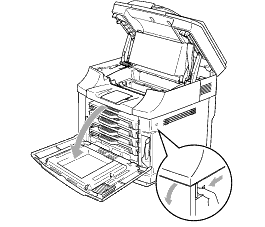
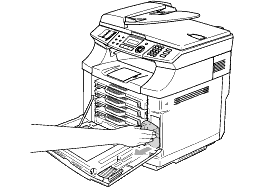
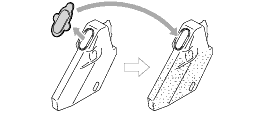
En el caso de que no haya obtenido una respuesta a su pregunta, compruebe las preguntas frecuentes adicionales.
Comentarios sobre el contenido
Con el fin de mejorar nuestro servicio de asistencia, facilite sus comentarios a continuación.
