PT-H300
Preguntas frecuentes y solución de problemas |
The label is not printed even though I pressed the print key.
Please check the following:
-
Has text been entered?
A label will not be printed if there is no text entered. -
Is the tape cassette installed correctly, and is there enough tape remaining?
Check that the tape cassette is installed correctly, and that there is enough tape remaining. -
Is the end of the tape bent?
If it is bent, cut the bent area of the tape with scissors and thread the tape through the tape exit slot correctly. -
Is the tape jammed?
If it is jammed, remove the tape cassette, pull out the jammed tape carefully, and then cut the tape with scissors. Check that the end of the tape passes through the tape guide, and reinstall the tape cassette.
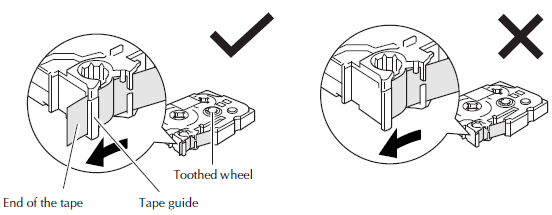
-
Is the tape compartment cover opened?
If it is opened, close the tape compartment cover correctly.
En el caso de que no haya obtenido una respuesta a su pregunta, compruebe las preguntas frecuentes adicionales.
En el caso de que necesite ayuda adicional, póngase en contacto con el servicio de atención al cliente de Brother:
Comentarios sobre el contenido
Con el fin de mejorar nuestro servicio de asistencia, facilite sus comentarios a continuación.
