HL-4570CDW
Preguntas frecuentes y Solución de problemas |
Clean the paper pick-up roller
DO NOT use cleaning materials that contain ammonia, alcohol, any type of spray, or any type of flammable substance to clean the outside or inside of the machine. Doing this may cause a fire or electrical shock.

Follow the steps below to clean the paper pick-up roller.
- Turn off the machine's power switch. Disconnect all interface cables, and then unplug the AC power cord.
- Pull the paper tray completely out of the machine.
- Tightly wring out a lint-free cloth soaked in lukewarm water, and then wipe the separator pad(1) of the paper tray with it to remove dust.
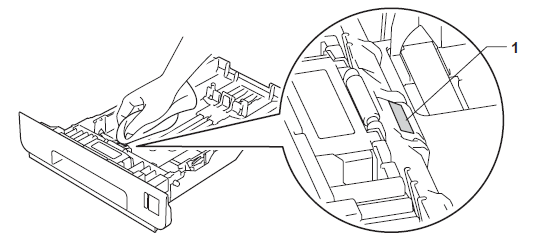
- Wipe the two pick-up rollers(1) inside of the machine to remove dust.
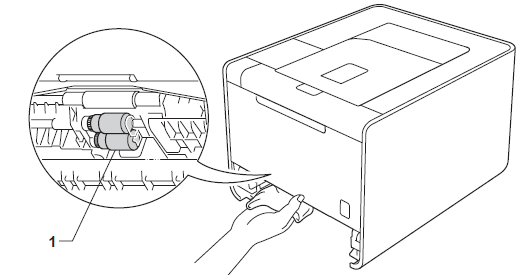
- Put the paper tray back in the machine.
- Connect interface cables and then plug the machine back in. Turn on the power switch.
En el caso de que no haya obtenido una respuesta a su pregunta, compruebe las preguntas frecuentes adicionales.
En el caso de que necesite ayuda adicional, póngase en contacto con el servicio de atención al cliente de Brother:
Comentarios sobre el contenido
Con el fin de mejorar nuestro servicio de asistencia, facilite sus comentarios a continuación.
