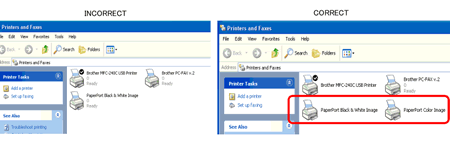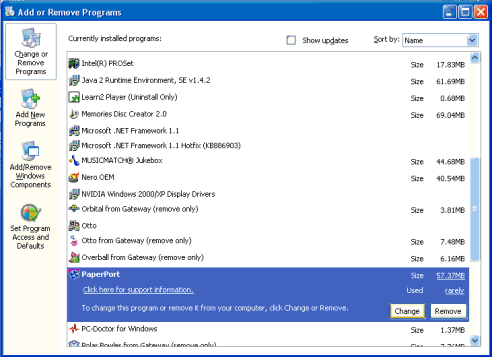MFC-640CW
Preguntas frecuentes y Solución de problemas
PaperPort® is installed on my computer, however there are no PaperPort® print drivers installed. What can I do?
PaperPort® installs a "PaperPort Black & White Image" driver and a "PaperPort Color Image" driver. These drivers allow you to import documents onto the PaperPort® desktop via the print feature.
Open the Control Panel.
Open "Add or Remove Programs".
Locate and select PaperPort. Click the "Change" button.
When the PaperPort InstallShield wizard appears click NEXT.
Select "Repair" and click NEXT.
Click "Install" to begin the repair process.
When the installation is completed a window stating "InstallShield Wizard Completed" will appear. Click FINISH.
The repair process is now complete and the drivers will now be installed.
En el caso de que no haya obtenido una respuesta a su pregunta, compruebe las preguntas frecuentes adicionales.
¿Ha consultado los manuales?
En el caso de que necesite ayuda adicional, póngase en contacto con el servicio de atención al cliente de Brother:
Modelos relacionados DCP-110C, DCP-120C, DCP-8040, DCP-8045D, DCP-8060, DCP-8065DN, MFC-210C, MFC-240C, MFC-3240C, MFC-3340CN, MFC-5440CN, MFC-5840CN, MFC-620CN, MFC-640CW, MFC-7225N, MFC-7420, MFC-7820N, MFC-8440, MFC-8460N, MFC-8840D, MFC-8840DN, MFC-8860DN, MFC-8870DW, MFC-9420CN
Comentarios sobre el contenido
Con el fin de mejorar nuestro servicio de asistencia, facilite sus comentarios a continuación.
Mensajes de error Alimentación del papel / Atasco de papel Impresión Escaneado Copia Teléfono Fax Móvil Otros Funciones avanzadas (para administradores) Linux Configuración de productos Controlador / software Ajustes de red Consumibles / Papel / Accesorios Limpieza Especificación Información acerca de la compatibilidad con el SO
Impresora Escáner / Herramienta de la tecla Escanear ("Scan") PC-FAX / Fax-módem Mejora de la seguridad Mensaje de error en la pantalla del equipo Mensaje de error en el ordenador Mensaje de error en un dispositivo móvil Atasco de papel Problema de alimentación del papel No se puede imprimir (a través de la red) No se puede imprimir (a través de USB / Paralelo) No se puede imprimir (a través de un dispositivo móvil) Problema de calidad de impresión Problema de impresión directa Problema de impresión general Imprimir desde un ordenador (Windows) Imprimir desde un ordenador (Macintosh) Imprimir desde un dispositivo móvil Ajustes / gestión de impresión Consejos para la impresión No se puede escanear (a través de la red) No se puede escanear (a través de USB / Paralelo) No se puede escanear (a través de un dispositivo móvil) Problema de calidad de escaneado Problema de escaneado general Escanear desde el equipo Escanear desde un dispositivo móvil Escanear desde un ordenador (Windows) Escanear desde un ordenador (Macintosh) Ajustes / gestión de escaneado Consejos para el proceso de escaneado No se puede copiar Problema de calidad de copia Problema con el teléfono Funcionamiento del teléfono Ajustes del teléfono Configuración de red avanzada Problema de configuración de una red cableada Problema de configuración de una red inalámbrica Ajustes de red cableada Ajustes de una red inalámbrica Consejos para los ajustes de red No se puede enviar un fax No se puede recibir un fax Problema de calidad de fax Problema de fax general Funcionamiento del envío de faxes Funcionamiento de la recepción de faxes Funcionamiento del envío de faxes desde un ordenador (PC-Fax) Ajustes / gestión de fax Problema relativo al dispositivo Android™ Brother iPrint&Scan / Mobile Connect (Android™) Problema del equipo Configuración / ajustes del equipo Instalación de controladores / software Actualización de controladores / software / firmware de la máquina Desinstalación de controladores / software Ajustes de controlador / software Consejos para el controlador / software Consumibles Accesorios Limpieza Especificación del producto Compatibilidad con Windows Compatibilidad con Macintosh