PT-900
FAQ et Diagnostic |
How can I minimize the tape margin?
Please follow the steps below:
-
Press
 . "
. "" appears on the LCD.
-
Continue pressing
 or
or  until "MARGIN" is displayed.
until "MARGIN" is displayed. -
Press
 .
. -
Press
 until "NARROW" is displayed.
until "NARROW" is displayed. -
Press
 to apply the setting.
to apply the setting. -
Press
 .
. -
Cut along the dots " : " with scissors so that the text is centered in the label.
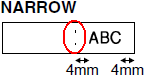
25 mm margin that is produced prior to every label cannot be eliminated due to the construction of the tape mechanism. However, when you print more than one label continuously, the subsequent labels can be printed without the excess tape.
The following methods are useful for reducing tape use:
- Using the "Numbering function" - please refer to "When I try to use Numbering function, an error occurs."
- Setting the tape margin to "Chain" - please make sure that you press the feed button after the last label is printed, otherwise a part of the text may be cut off.
Si vous n'avez pas obtenu de réponse satisfaisante à votre question, avez-vous vérifié d'autres FAQ?
Commentaires sur le contenu
Merci d'indiquer vos commentaires ci-dessous. Ils nous aideront à améliorer notre support.
