TD-4650TNWBR
FAQ & Fehlerbehebung |
Using the CommTool (for Windows)
- You can download the CommTool from the [Downloads] section of this website.
-
For TJ-40 or TJ-41 series:
To use Wi-Fi®, an optional Wi-Fi Interface (PA-WI-002) is required. For details, see the FAQ : "How to install the Windows driver via Wi-Fi®/wired network". -
For TJ-44, TJ-45 or TJ-46 series:
To use Bluetooth® or Wi-Fi, an optional WLAN / BT Interface (PA-WB-001) is required. For details, see the FAQ : "How do I connect the printer via Bluetooth®/Wi-Fi®/wired network?".
> Wi-Fi® Network Connection (using the BPM) (For Wi-Fi models only)
> Bluetooth® Connection (For Bluetooth models only)
> USB Connection
Wi-Fi® Network Connection (using the BPM)
-
Make sure the printer and your computer are connected to the same Wi-Fi network.
For more information, see "How to connect the printer to your computer (for Windows)". - Start the BPM (Brother Printer Management Tool).
- Click Printer Configuration > Wi-Fi.
-
Check the IP Address.
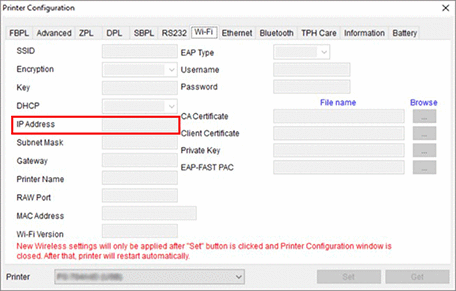
- Start the CommTool.
-
Select TCP/IP for Transmit, and then enter the IP Address that you checked in step 4.
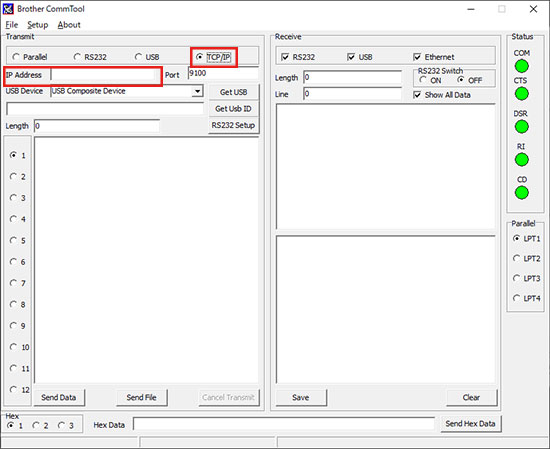
- Enter the character code to use the tool, and then click Send Data.
-
From the Start menu on your computer, select Windows system > Control Panel > Devices and Printers.
For more information, see the FAQ: "How to open the Devices and Printers window". - Right-click the printer whose settings you want to change, and then select Properties.
- Select the Hardware tab, and then check the COM port number.
- Start the CommTool.
-
Select RS232 for Transmit, and then click RS232 Setup.
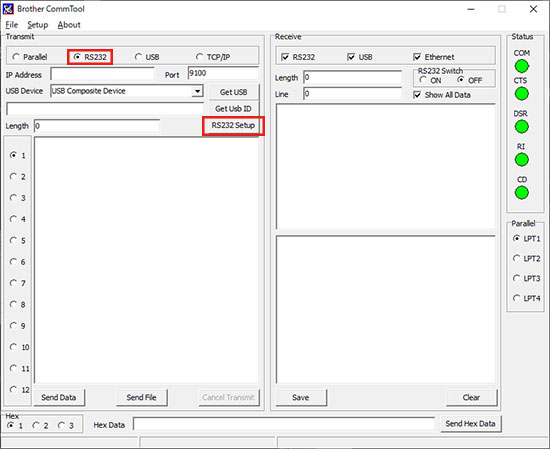
-
Select the COM port number that you checked in step 3, and then click Set.
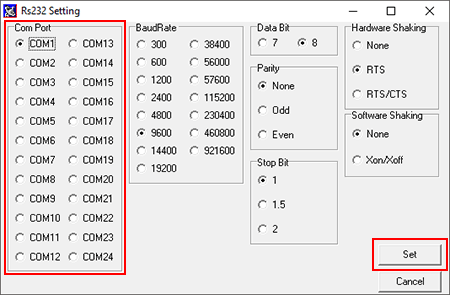
- Enter the character code to use the tool, and then click Send Data.
- Connect the printer to your computer using a USB cable.
- Start the CommTool.
-
Select USB for Transmit.
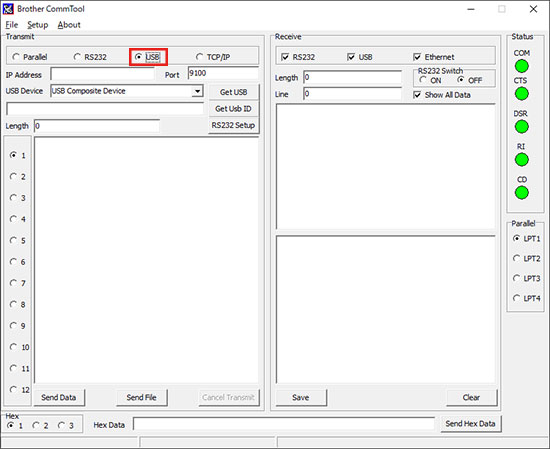
-
Select USB Printing Support for USB Device, and then click Get USB ID.
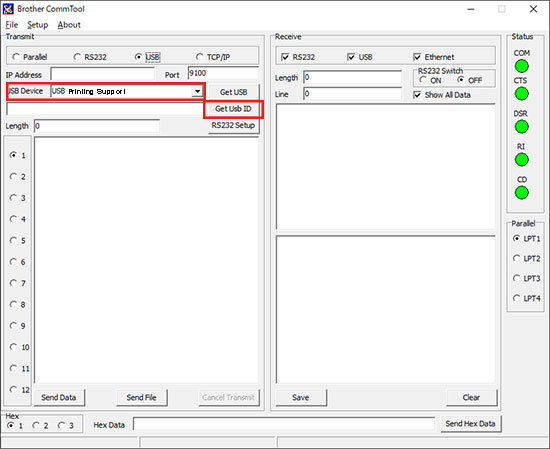
- Enter the character code to use the tool, and then click Send Data.
Rückmeldung zum Inhalt
Helfen Sie uns dabei, unseren Support zu verbessern und geben Sie uns unten Ihre Rückmeldung.
