WD-200B
FAQ & Fehlerbehebung |
The screen is blank.
Check the following:
-
Is the cable connected correctly?
Check that the cable is connected correctly, and that the connector is fully inserted.
-
Is the mirror positioned correctly?
Move the Flexible Arm and Head Display to adjust the mirror to a position that makes it easy to view the image.
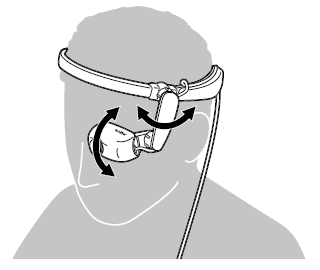
-
Is the AiRScouter turned on?
If it is not turned on, press the Power button to turn the AiRScouter on.
-
Has the internal battery in the Control Box discharged?
Have both the internal battery and the external battery discharged?
Connect the AC adapter to the AiRScouter to charge the internal battery.
Alternatively, use a charged external battery.An external battery cannot be used to charge the internal battery. -
Is the resolution of the input device set to the input resolution of the AiRScouter?
Set the resolution of the input device to the input resolution of the AiRScouter.The AiRScouter supports only an input device with a resolution of 1280×720 pixels.
If an input device with a resolution of other than 1280x720 is connected, the screen may not be displayed correctly. -
The AiRScouter is not receiving a video signal from an input device.
Disconnect the cables from the AiRScouter (the Control Box) and from the input device, and then reconnect them. -
Is your HDMI cable more than two meters long?
Use an HDMI cable that is two meters or shorter.
Rückmeldung zum Inhalt
Helfen Sie uns dabei, unseren Support zu verbessern und geben Sie uns unten Ihre Rückmeldung.
