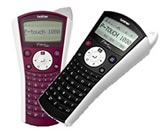PT-1090
FAQ & Fehlerbehebung |
How do I type symbols?
To type symbols,
-
Press
 .
. -
Press
 to select [ Basic / Pictograph / Print List ] and press
to select [ Basic / Pictograph / Print List ] and press  .
.
[ Basic ]
-
Press
 until the cursor is located under your desired symbol.
until the cursor is located under your desired symbol. -
Press
 and the symbol is added to the text.
and the symbol is added to the text.
The following symbols are available:
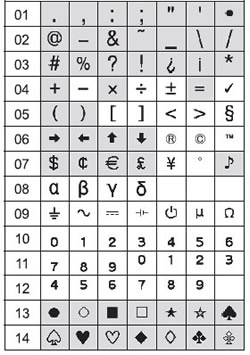
-
To display the next group, press
 .
. -
To cancel operations, press
 .
. - Symbols on gray background are available in DECO MODE.
-
To display the next group, press
[ Pictograph ]
Pictographs are displayed on the LCD display with the corresponding alphabet & number of the Pictograph table.
-
Press
 until the cursor is located under your desired alphabet & number.
until the cursor is located under your desired alphabet & number. -
Press
 and the alphabet & number is added to the text.
and the alphabet & number is added to the text.
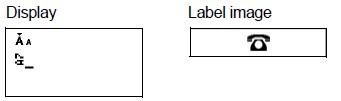
The following symbols are available:

[ Print List ]
-
Press
 to select [Print List] and press
to select [Print List] and press  .
.
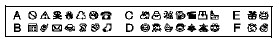
Rückmeldung zum Inhalt
Helfen Sie uns dabei, unseren Support zu verbessern und geben Sie uns unten Ihre Rückmeldung.