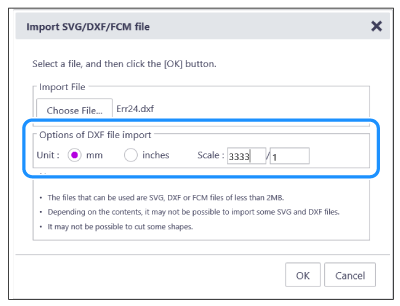SDX225
Perguntas frequentes e Solução de problemas
ErrS24 appears on the computer screen.
Error message
Stopped importing because the size is extremely small. Import the data again after changing the units or the scale. (ErrS24)
Cause
Solutions OK ] key. Change the appropriate unit or scale in [Options of DXF file import ] and enlarge the object. Then try to import the data again.
Se a sua pergunta não foi respondida, você já verificou as outras perguntas frequentes?
Você verificou os manuais?
Se você precisar de assistência adicional, entre em contato com o atendimento ao cliente da Brother:
Comentários sobre o conteúdo
Para ajudar-nos a melhorar nosso suporte, forneça seus comentários abaixo.
Configuração / ajustes Manutenção Folha adesiva Padrão/Criar/Editar Função de corte Função de escaneamento Rede sem fio Outros Mensagens de erro Pergunta geral Pedraria Gravação Folha de carimbo Etiqueta adesiva imprimível Laminação Caneta Perfuração de papel Caligrafia Rolo alimentador Realçar decalque de imagem Outros Pergunta geral ? / Solução de Problemas Mensagens de erro Máquina Acessórios CanvasWorkspace Artspira Pergunta geral
Mensagens de erro Pergunta geral Solução de Problemas Configuração da máquina / ajustes Configurações de rede sem fio Ajustes do CanvasWorkspace Outros Limpeza Pergunta geral Como fazer Solução de Problemas Pergunta geral Como fazer Solução de Problemas Pergunta geral Como fazer Solução de Problemas Como fazer Solução de Problemas Pergunta geral Solução de Problemas Como fazer Solução de Problemas Lista de mensagens de erro Mensagem de erro no visor da máquina Código/mensagem de erro (EXXXXX/NXXXXX) Mensagem de erro/código (ErrSxx/NoteSxx) Mensagem de erro (outras) Lista de mensagens de erro Código/mensagem de erro (EXXXXX/NXXXXX) Mensagem de erro/código (ErrSxx/NoteSxx) Mensagem de erro (outras) Folha adesiva Lâmina / Suporte Folha de suporte Padrão/Criar/Editar Função de corte Acessórios / Consumíveis Outros Pergunta geral ? / Solução de Problemas ? / Solução de Problemas ? / Solução de Problemas ? / Solução de Problemas Informações gerais ? / Solução de Problemas Informações gerais ? / Solução de Problemas ? / Solução de Problemas Informações gerais ? / Solução de Problemas Informações gerais ? / Solução de Problemas ? / Solução de Problemas Folha de suporte Lâmina / Suporte Outros Pergunta geral Como fazer Solução de Problemas Introdução / Como fazer Introdução / Como fazer Introdução / Como fazer