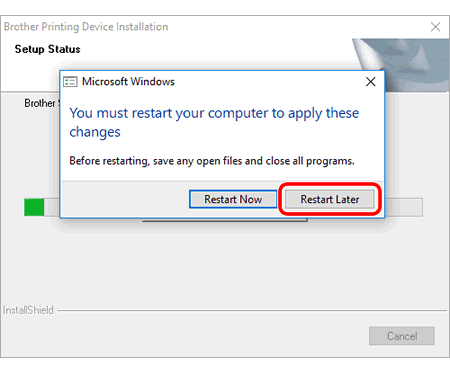MFC-L8690CDW
ЧЗВ и отстраняване на неизправности
I installed the Full Driver & Software Package, but some applications were not installed. (For Windows 10)
If you restart your computer before the installation is complete, some applications will not be installed.
Reinstall the Full Driver & Software Package to resolve this issue.
Download the Full Driver & Software Package from the Downloads section and install the drivers and software.> Click here to download Full Driver & Software Package in the Downloads section.
When the installation dialog box instructs you to restart your computer to apply the changes, DO NOT restart your computer yet.Restart Later and wait for the installation process to finish in the background.
When the installation has completed, restart your computer. All applications should now be installed.
Ако няма отговор на вашия въпрос, проверихте ли други ЧЗВ?
Проверихте ли в ръководствата?
Ако ви е необходимо допълнително съдействие, моля, свържете се с центъра за клиенти на Brother:
Обратна връзка за съдържанието
За да ни помогнете да подобрим нашата поддръжка, моля, оставете вашата обратна връзка по-долу.
Съобщения за грешка Подаване на хартия / Засядане на хартията Печат Сканиране Копиране Телефон Факс Мобилен Cloud Други Разширени функции (за администратори) Linux Инсталиране на продукт Драйвер / Софтуер Мрежови настройки Консумативи / Хартия / Аксесоари Почистване Спецификация Информация за поддръжка на ОС Видео ЧЗВ
Настройки/Управление Управление на функциите Подобряване на сигурността Полезни функции Принтер Скенер / Scan Key Tool PC-FAX / Fax-modem Съобщение за грешка на дисплея на устройството Съобщение за грешка в Монитора на състоянието Съобщение за грешка на компютъра Съобщения за грешка на мобилното устройство Засядане на хартията Проблеми при подаване на хартията Зареждане / работа с хартията Не може да се отпечата (през мрежата) Не може да се отпечата (през USB / паралелен порт) Не може да се отпечата (през мобилно устройство) Проблем с качеството на печат Общи проблеми с печатането Отпечатване от компютъра (Windows) Отпечатване от компютър (Macintosh) Отпечатване от мобилно устройство Настройки / Управление на печата Съвети за отпечатване Не може да се сканира (през мрежата) Не може да се сканира (през USB / паралелен порт) Не може да се сканира (през мобилно устройство) Общи проблеми на сканирането Сканиране от устройството Сканиране от мобилно устройство Сканиране от компютъра (Windows) Сканиране от компютър (Macintosh) Настройки / Управление на сканирането Съвети при сканиране Проблеми с качеството на копиране Извършване на копиране Настройки / Управление на копирането Проблем с телефона Работа с телефона Настройки на телефона Разширени мрежови функции Проблем при настройката на кабелна мрежа Проблем при настройка на кабелна мрежа Настройки на кабелна мрежа Настройки на безжична мрежа Съвети за настройки на мрежата Не може да се изпрати факс Не може да се получи факс Проблеми с качеството на факса Общи проблеми с факса Изпращане на факс Получаване на факс Изпращане на факс от компютъра (PC-Fax) Получаване на факс с компютъра (PC-Fax) Настройки / Управление на факса Проблеми, свързани с iOS устройството Brother iPrint&Scan / Mobile Connect (iOS) AirPrint (iOS) Проблем, свързан с устройството с Android™ Brother iPrint&Scan / Mobile Connect (Android™) Brother Image Viewer(устройство с Android™) Проблем, свързан с телефонно устройство с Windows Brother iPrint&Scan (телефонно устройство с Windows) Brother за свързване в мрежа Проблем, свързан с услугата за печат на Google Cloud™ Проблем на устройството Инсталиране / Настройки на устройството Работа с хартия Инсталиране на аксесоари Видео ЧЗВ Инсталиране на драйвери / софтуер Актуализиране на драйвери / софтуер / фърмуер Деинсталиране на драйвери / софтуер Настройки на драйвери / софтуер Съвети за драйвери / софтуер Консумативи Хартия Аксесоари Почистване Спецификация на продукта Спецификация на хартията Поддръжка за Windows Поддръжка за Macintosh Видео за инсталацията