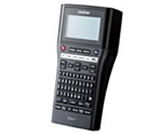Download
P-touch Editor |
Come effettuare l'installazione
*** P-touch Editor Software Download ***
(Mac version)
Thank you for downloading the P-touch Editor software.
# Installation procedure
After downloading this program, follow the procedure below to install P-touch Editor.
-
The downloaded file is compressed in the disk image (.dmg) format.
Double-click the downloaded *.dmg file.
A disk image is mounted onto the desktop.
The disk image contains the file "*.pkg". - Start up "*.pkg", and then follow the instructions that appear in order to install the P-touch Editor.
# Notes
If the disk image could not be mounted when the *.dmg file is double-clicked, use Disk Utility, which is included with OS.
As a default (when OS was installed), Disk Utility was installed in: Macintosh HD/Applications/Utilities.
* Apple, Macintosh and Mac are trademarks of Apple Inc., registered in the United States and other countries.
Feedback sui contenuti
Passo 1: il software di questa pagina è risultato utile?
Passo 2: se è stato selezionato "Per niente utile", scegliere dall'elenco che segue la voce che più si avvicina alla ragione per cui è stata data tale risposta. (sono consentite più risposte)
Passo 3: si desidera aggiungere un commento?
Questo modulo viene utilizzato esclusivamente con finalità di feedback.