



  |   |
| 1 | Open the back cover (back output tray). | ||||||||||||||
| 2 | <For printing envelopes only>
Pull down the two gray levers, one on the left-hand side and one on the right-hand side, toward you as shown in the illustration below. 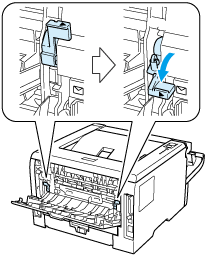 | ||||||||||||||
| 3 | Open the MP tray and lower it gently. | ||||||||||||||
| 4 | |||||||||||||||
| 5 | Put paper in the MP tray. Make sure that the paper stays under the maximum paper mark ( | ||||||||||||||
| 6 | |||||||||||||||
| 7 | Choose the following from the printer driver:
and any other settings you may want to make. (See Driver and Software.)
| ||||||||||||||
| 8 | Send the print data to the printer.
|
||||||||||||||
| 9 | <For printing envelopes only>
When you have finished printing, reset the two gray levers which are pulled down at step 2 back to the original position.
|
  |   |