主页 > 移动/网络连接 > Brother Web Connect > 设置 Brother Web Connect > 申请 Brother Web Connect 访问
申请 Brother Web Connect 访问
要通过 Brother Web Connect 访问在线服务,必须先使用已安装 Brother 软件的计算机申请 Brother Web Connect 访问权限。
- 访问 Brother Web Connect 申请网站:选项说明
Windows 7
点击
 ,然后点击下拉列表并选择本设备的型号名称 (如果尚未选择)。点击左侧导航栏中的更多选项,然后点击Brother Web Connect。
,然后点击下拉列表并选择本设备的型号名称 (如果尚未选择)。点击左侧导航栏中的更多选项,然后点击Brother Web Connect。 Windows 8
Windows 10
启动
 (Brother Utilities),然后点击下拉列表并选择本设备的型号名称 (如果尚未选择)。点击左侧导航栏中的更多选项,然后点击Brother Web Connect。
(Brother Utilities),然后点击下拉列表并选择本设备的型号名称 (如果尚未选择)。点击左侧导航栏中的更多选项,然后点击Brother Web Connect。 Windows 8.1
将鼠标移到开始屏幕的左下角,点击
 (如果您使用的是触摸屏设备,从开始屏幕底部向上滑动以显示应用屏幕)。
(如果您使用的是触摸屏设备,从开始屏幕底部向上滑动以显示应用屏幕)。 点击
 (Brother Utilities),然后点击下拉列表并选择本设备的型号名称 (如果尚未选择)。点击左侧导航栏中的更多选项,然后点击Brother Web Connect。
(Brother Utilities),然后点击下拉列表并选择本设备的型号名称 (如果尚未选择)。点击左侧导航栏中的更多选项,然后点击Brother Web Connect。 Mac
点击 Finder (查找程序) 栏中的前往、。
 您也可直接访问网站:
您也可直接访问网站:在网络浏览器的地址栏中输入 bwc.brother.com。
Brother Web Connect 网页启动。 - 选择要使用的服务。

实际屏幕可能与如上所示屏幕不同。
- 遵循屏幕提示进行操作并申请访问。完成后,将显示您的临时 ID。
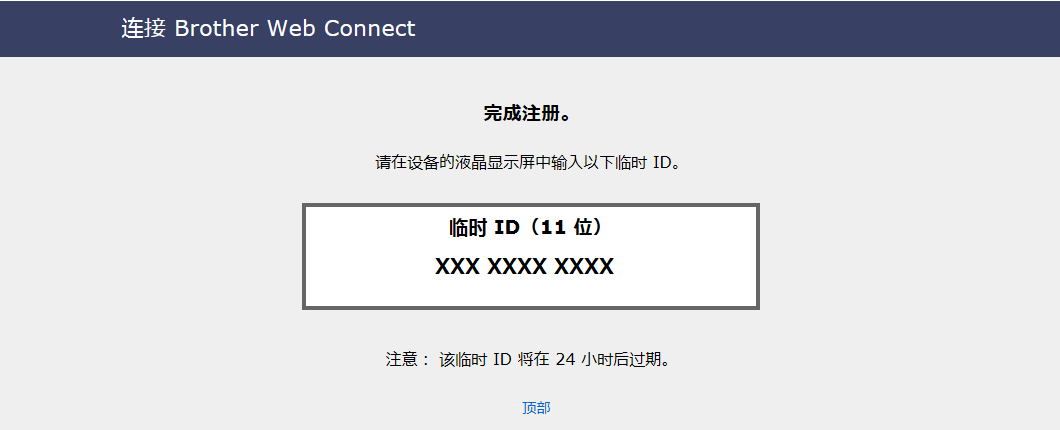
- 请记录您的临时 ID,在设备上注册帐户时将需要使用。临时 ID 的有效期为 24 小时。
- 关闭网络浏览器。
请注意,如果您拥有 Brother Web Connect 访问 ID,必须在本设备上注册该 ID,然后使用设备访问所需网络服务。
本页上的信息对您有帮助吗?



