存取 Brother 工具程式 (Windows)
Brother Utilities 是一種應用程式啟動器,透過它可便捷地存取您電腦上安裝的所有 Brother 應用程式。
- 執行下列其中一個動作:
- (Windows 11)
按一下 。
- (Windows 10、Windows Server 2016 和 Windows Server 2019)
按一下 。
- (Windows Server 2012 R2)
將滑鼠游標移到開始螢幕的左下角,按一下
 (如果您正在使用觸控式裝置,從開始螢幕的底部向上滑動手指以顯示應用程式螢幕)。
(如果您正在使用觸控式裝置,從開始螢幕的底部向上滑動手指以顯示應用程式螢幕)。 顯示應用程式螢幕時,點選或按一下
 (Brother Utilities)。
(Brother Utilities)。 - (Windows Server 2012)
點選或按一下開始螢幕或桌面上的
 (Brother Utilities)。
(Brother Utilities)。
- 選取您的機器。
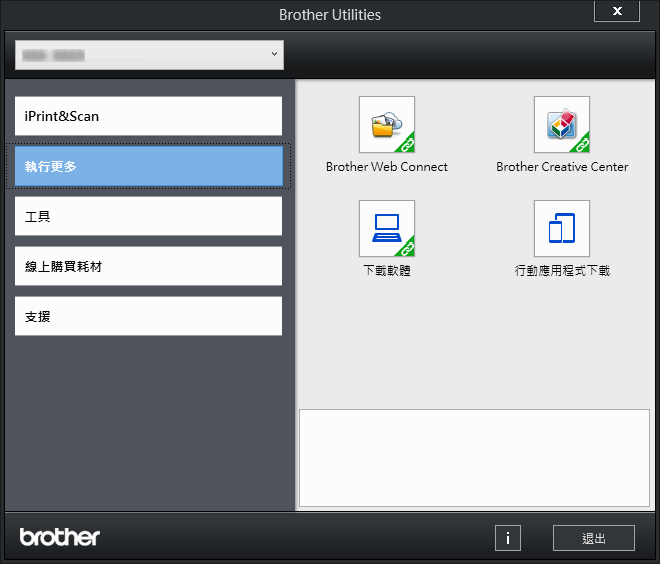
- 選擇所需選項。
此頁對您有幫助嗎?





