



  |
  |
| • |
The screens in this section are from Windows® XP. The screens on your PC will vary depending on your operating system.
|
| • |
If you are using Windows® 2000 or XP, you can access the Printing Preferences dialog box by clicking Printing Preferences... in the General tab of the Printer Properties dialog box.
|
| • |
If you are using Windows NT® 4.0, you can access the Printing Preferences dialog box by clicking Document Defaults... from the File menu of the Printers folder.
|
| 1 |
Choose the Paper Size, Multiple Page, Orientation and other settings (1).
|
||
| 2 |
Choose the Duplex / Booklet setting from None, Duplex or Booklet (2).
|
||
| 3 |
Choose the Paper Source (3).
|
||
| 4 |
Click OK to apply your chosen settings.
To return to the default settings, click Default, then OK.
|
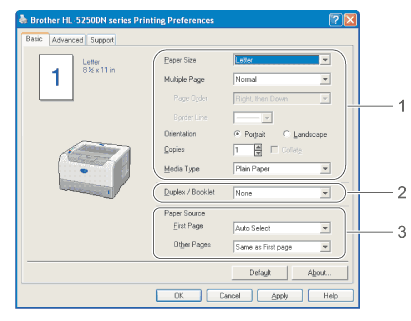
  |
  |