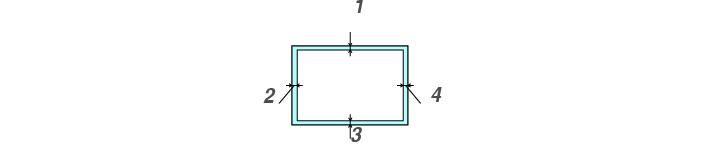What kind of paper can I use?
Type and size of paper
in the table.
Recommended paper
CAUTION
Note
To help you choose which paper to use with this printer, Important information for choosing your paper.
Printable area
Portrait
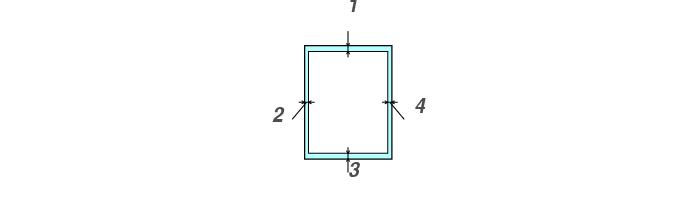
Landscape