| 1 | Press Search/Speed Dial. 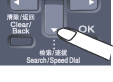 |
| 2 | Press  |
| 3 | Press the dial pad key for the first letter of the name. (Use the chart on Entering text to help you enter letters.) Press OK.  |
| 4 | Press Press OK.  |
| 5 | Press Mono Start or Color Start. |
| • | If you do not enter a letter and press OK in 3, all registered names will appear. Press |
| • | If the LCD shows No Contact Found when you enter the first letter of the name, it means that a name for the letter is not stored. |