



  |   |
| • | Open PCC Folder Lets you see the files and folders that are on the USB Flash memory drive or the memory card. (See Using PhotoCapture Center™.) |
| • | Copy From PCC Lets you copy the files on the USB Flash memory drive or the memory card to a specific folder on your PC. You can choose the destination folder. |
| • | Copy To Application Lets you copy the files on the USB Flash memory drive or the memory card directly to a specific application. |
| • | FaceFilter Studio Lets you copy the files on the USB Flash memory drive or the memory card and launch the FaceFilter Studio application. (See Using FaceFilter Studio for photo printing by REALLUSION.) |
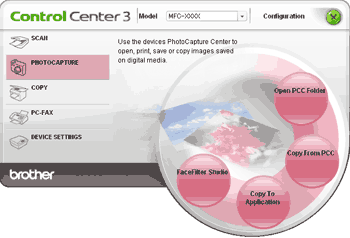
  |   |