Home > Troubleshooting > Printer Jam or Paper Jam > Paper is Jammed Inside the Machine
Paper is Jammed Inside the Machine
If the paper is jammed, follow these steps:
- Unplug the machine from the electrical socket.
- Pull the paper tray (1) completely out of the machine.
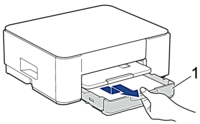
- Lift the paper support (1), and then pull it at an angle completely out of the machine as shown by the arrow.
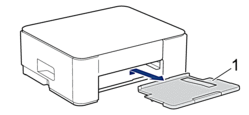
- Slowly pull the jammed paper (1) out of the machine.
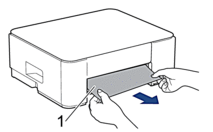
- Squeeze both green levers together, and then lower the maintenance unit (1).
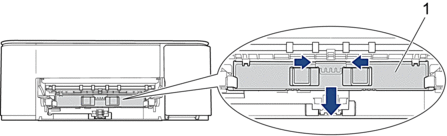
- Slowly pull the jammed paper (1) out of the machine.
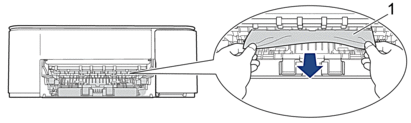
- IMPORTANT
- Be careful, as ink can easily get on your hands. If ink gets on your skin or clothing, immediately wash it off with soap or detergent.
- Make sure you look carefully inside (1) for any scraps of paper.
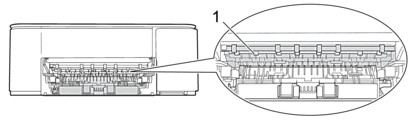
- Push down on the Jam Clear Cover (1) on the back of the machine, and then open it (2).
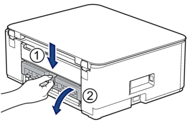
- Slowly pull the jammed paper out of the machine.
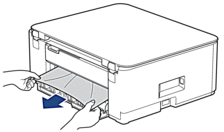
- Close the Jam Clear Cover. Make sure the cover is closed completely.
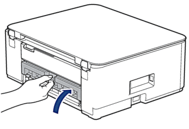
- Raise the maintenance unit.
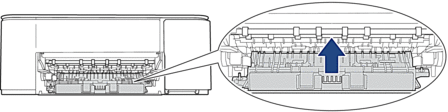
- Put the paper support firmly back in the machine. Make sure you fit the paper support into the channels.
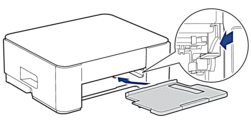
- Push the paper tray firmly back in the machine.
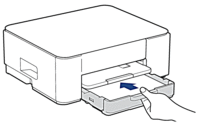
- Pull out the paper support (1) until it locks into place, and then unfold the paper support flap (2).
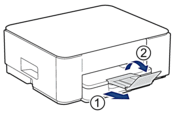
- Reconnect the power cord.
Did you find the information you needed?



