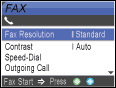When you send a fax, you can choose any combination of these settings: resolution, contrast, overseas mode, delayed fax timer, polling transmission and real time transmission.
| 1 | Press  ( Fax). The LCD shows: |
| 2 | Press  or  to choose any settings you want to change. Press OK. |
| 3 | After each setting is accepted, you can continue to change more settings.  Note | • | Most settings are temporary and the machine returns to its default settings after you send a fax. | | • | |
|