



  |   |
| • | Use envelopes that weigh from 75 to 95 gsm (20 to 25 lb). |
| • | Some envelopes need margin settings to be set in the application. Make sure you do a test print first. |
| 1 | Before loading, press the corners and sides of the envelopes or post cards to make them as flat as possible.   |
| 2 | Put the envelopes or post cards into the paper tray with the address side down and the leading edge in first as shown in the illustration. Slide the paper side guides (1) and paper length guide (2) to fit the size of the envelopes or post cards. 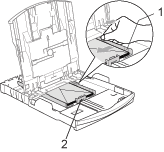 |
| 1 | Press the tray release button with your left thumb and push the photo paper tray (the top part of the tray) backward until it clicks into the photo printing position. 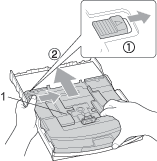 |
| 2 | 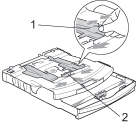 |
| 3 | Put the photo paper into the photo paper tray and gently adjust the paper side guides to the paper. Make sure the paper side guides touch the sides of the paper. 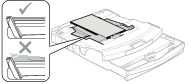 |
| 4 | When you have finished printing photos return the photo paper tray to the normal printing position. Press the photo paper tray release button with your left thumb and pull the photo paper tray forward until it clicks. 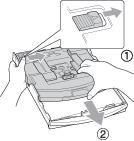 |
  |   |