Home > Introduction to Your Machine > Control Panel Overview
Control Panel Overview
MFC-J5340DW
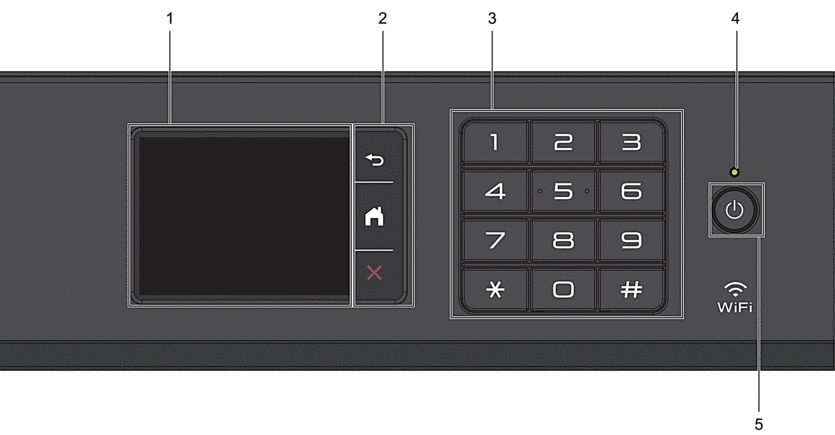
- Touchscreen Liquid Crystal Display (LCD)
- Access menus and options by pressing them on the touchscreen.
- Menu Buttons
-
 (Back)
(Back) - Press to go back to the previous menu.
 (Home)
(Home) - Press to return to the Home screen.
 (Cancel)
(Cancel) - Press to cancel an operation.
- Dial Pad
- Press the numbers to dial telephone or fax numbers and to enter the number of copies.
- LED Power Indicator
- The LED lights up depending on the machine’s power status.
When the machine is in Sleep Mode, the LED blinks.
 Power On/Off
Power On/Off - Press
 to turn on the machine.
to turn on the machine. - Press and hold
 to turn off the machine. The touchscreen displays [Shutting Down] and stays on for a few seconds before turning itself off. A connected external telephone or Telephone Answering Device (TAD) will always remain available.
to turn off the machine. The touchscreen displays [Shutting Down] and stays on for a few seconds before turning itself off. A connected external telephone or Telephone Answering Device (TAD) will always remain available. - If you turn off the machine using
 , it will still clean the print head periodically to maintain print quality. To prolong print head life, provide better ink efficiency, and maintain print quality, keep your machine connected to a power source at all times.
, it will still clean the print head periodically to maintain print quality. To prolong print head life, provide better ink efficiency, and maintain print quality, keep your machine connected to a power source at all times.
MFC-J5855DW/MFC-J5955DW
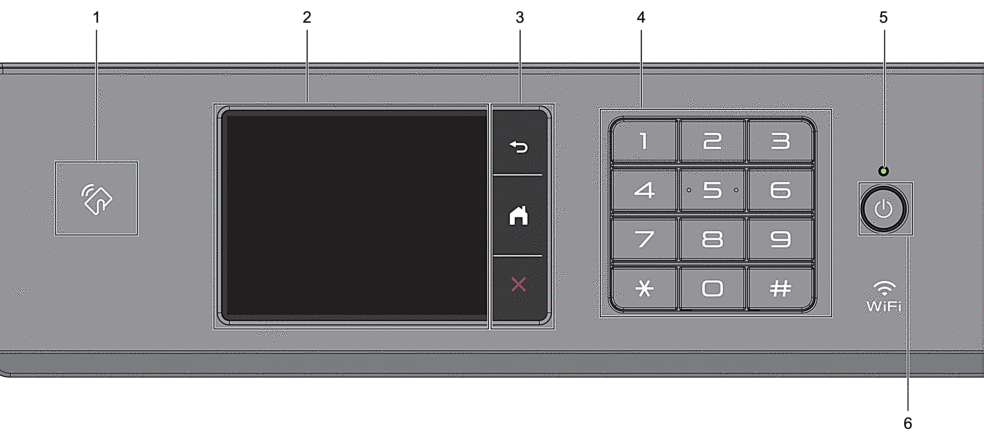
 NFC (Near Field Communication) symbol
NFC (Near Field Communication) symbol -
(MFC-J5955DW)
You can use card authentication by touching the IC card to the NFC symbol on the control panel.
- Touchscreen Liquid Crystal Display (LCD)
- Access menus and options by pressing them on the touchscreen.
- Menu Buttons
-
 (Back)
(Back) - Press to go back to the previous menu.
 (Home)
(Home) - Press to return to the Home screen.
 (Cancel)
(Cancel) - Press to cancel an operation.
- Dial Pad
- Press the numbers to dial telephone or fax numbers and to enter the number of copies.
- LED Power Indicator
- The LED lights up depending on the machine’s power status.
When the machine is in Sleep Mode, the LED blinks.
 Power On/Off
Power On/Off - Press
 to turn on the machine.
to turn on the machine. - Press and hold
 to turn off the machine. The touchscreen displays [Shutting Down] and stays on for a few seconds before turning itself off. A connected external telephone or Telephone Answering Device (TAD) will always remain available.
to turn off the machine. The touchscreen displays [Shutting Down] and stays on for a few seconds before turning itself off. A connected external telephone or Telephone Answering Device (TAD) will always remain available. - If you turn off the machine using
 , it will still clean the print head periodically to maintain print quality. To prolong print head life, provide better ink efficiency, and maintain print quality, keep your machine connected to a power source at all times.
, it will still clean the print head periodically to maintain print quality. To prolong print head life, provide better ink efficiency, and maintain print quality, keep your machine connected to a power source at all times.
Did you find the information you needed?



