LCD messages | Consumable item to replace | Approximate life | How to replace | Order No. |
Toner Life End Replace Black(K) Toner Cartridge.1 | Toner cartridges standard | 2,500 pages (Black)2 1,500 pages (Cyan, Magenta, Yellow)2 | TN-170BK TN-170C TN-170M TN-170Y | |
Toner cartridges high yield | 5,000 pages (Black)2 4,000 pages (Cyan, Magenta, Yellow)2 | TN-175BK TN-175C TN-175M TN-175Y | ||
Waste Toner Full | Waste toner box | 20,000 pages3 | WT-100CL |
LCD messages | Consumable item to replace | Approximate life | How to replace | Order No. |
Toner Low Prepare New Black(K) Toner Cartridge.1 | Toner cartridges standard | 2,500 pages (Black)2 1,500 pages (Cyan, Magenta, Yellow)2 | TN-170BK TN-170C TN-170M TN-170Y | |
Toner cartridges high yield | 5,000 pages (Black)2 4,000 pages (Cyan, Magenta, Yellow)2 | TN-175BK TN-175C TN-175M TN-175Y | ||
Waste Toner Soon | Waste toner box | 20,000 pages3 | WT-100CL |
LCD messages | Consumable item to replace | Approximate life | How to replace | Order No. |
Drum End Soon | Drum unit | 17,000 pages1 | DR-170CL | |
Change Belt Unit | Belt unit |
50,000 pages2 | BU-100CL | |
Fuser Unit End | Fuser unit |
80,000 pages3 | Call your Brother dealer to purchase the fuser unit. | — |
Laser Unit End | Laser unit |
100,000 pages3 | Call your Brother dealer to purchase the laser unit. | — |
Change PF Kit 1 | Paper feeding kit 1 (Paper pick-up roller and Separator pad for Tray 1) |
100,000 pages3 | Call your Brother dealer to purchase the paper feeding kit 1. | — |
Change PF Kit MP | Paper feeding kit MP (Paper pick-up roller and Separator pad for MP tray) |
50,000 pages3 | Call your Brother dealer to purchase the paper feeding kit MP. | — |
| 3 | When printing on Letter or A4 size paper. The actual number of printed pages will vary depending on the print jobs and paper you use. |
Toner Life End Replace Black(K) |
We recommend that you clean the machine and corona wires of the drum unit when you replace a toner cartridge. (See Cleaning the laser scanner windows and Cleaning the corona wires.) |
| 1 | Turn off the machine’s power switch. Press the front cover release button and then open the front cover.  | ||
| 2 | Hold the green handle of the drum unit. Lift the drum unit up and then pull it out until it stops. 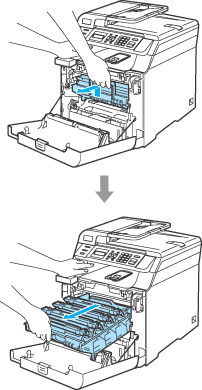 | ||
| 3 | Hold the handle of the toner cartridge and pull it out of the drum unit. Repeat this for all the toner cartridges. 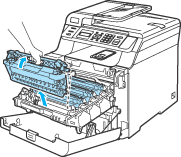
| ||
| 4 | Clean the corona wires as follows. | ||
| 5 | Unpack the new toner cartridge. Hold the cartridge with both hands and gently shake it five or six times to spread the toner evenly inside the cartridge. 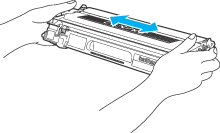 | ||
| 6 | Remove the orange protective cover. 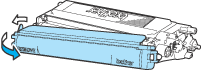 | ||
| 7 | Holding the toner cartridges by their colored handles, insert them one by one back into the drum unit as shown. Make sure that you match the toner cartridge color to the same color label on the drum unit, and make sure that you fold down the toner cartridge handle (1) once the toner cartridge is in place. Repeat this for all the toner cartridges. 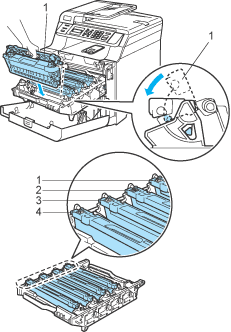 | ||
| 8 | Push the drum unit in until it stops.  | ||
| 9 | Close the front cover of the machine. 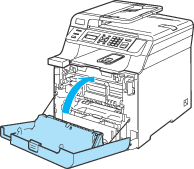 |