主页 > 日常维护 > 检查 Brother 设备 > 使用 Brother iPrint&Scan 监控设备状态 (Windows/Mac)
使用 Brother iPrint&Scan 监控设备状态 (Windows/Mac)
通过 Brother iPrint&Scan 可监控 Brother 设备的状态。
- 启动 Brother iPrint&Scan。
- Windows
启动
 (Brother iPrint&Scan)。
(Brother iPrint&Scan)。 - Mac
在访达菜单栏中,点击,然后双击 iPrint&Scan 图标。
此时将显示 Brother iPrint&Scan 屏幕。 - 如果未选择本 Brother 设备,点击选择机器按钮,然后从列表中选择型号名称。点击确定。
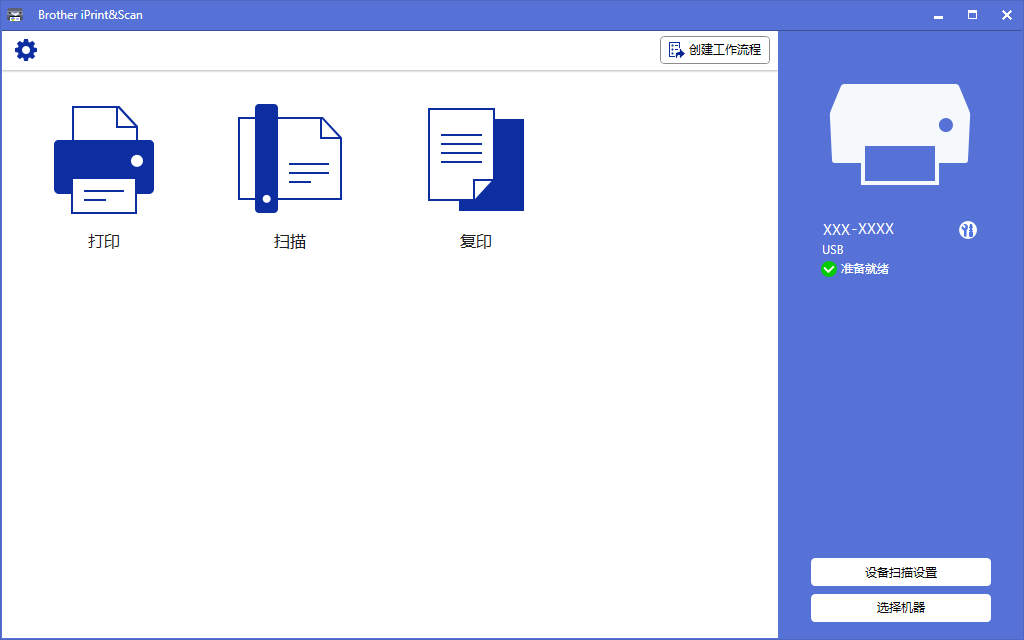
- 状态图标
-
图标 说明 
绿色图标表示正常待机状态。 
黄色图标表示警告。 
红色图标表示发生错误。 
灰色图标表示设备已脱机。

- 实际屏幕可能会因应用程序版本不同而有所差异。
本页上的信息对您有帮助吗?



