Home > Routine Maintenance > Replace Supplies > Replace the Roller Kit (ADS-4900W)
Replace the Roller Kit (ADS-4900W)
Your machine is equipped with a scan counter that automatically counts how many times the machine has scanned. After approximately 200,000 scans, you may need to replace the Roller Kit.
After replacing the rollers, reset the Usage Counter so that the machine starts counting from 0.
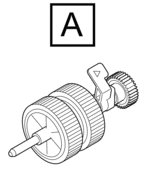 Pick Up Roller | 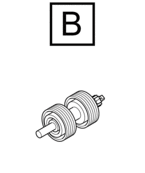 Brake Roller |
- Remove the ADF.
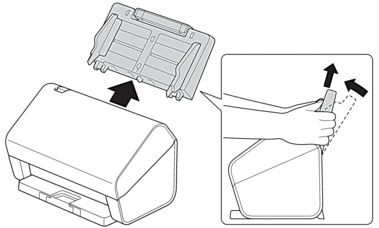
- Press the release tab to open the Front Cover.
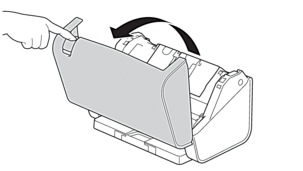
- Press the upper left side of the Pick Up Roller Cover downwards and pull the cover down.
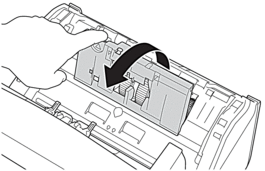
- Pull down the Pick Up Roller Lever.
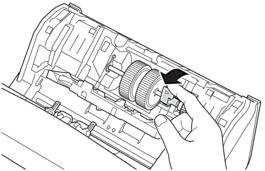
- Remove the Pick Up Roller.
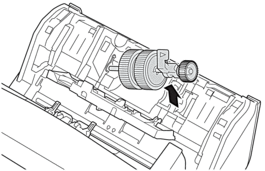
- Insert the new Pick Up Roller into the machine.
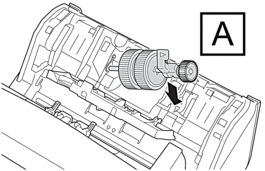
- Rotate the lever until the Pick Up Roller locks into place.
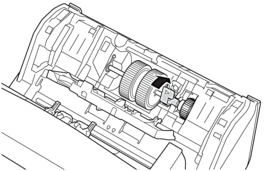
- Close the Pick Up Roller Cover.
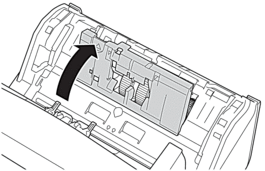
- Turn the machine around, as shown.
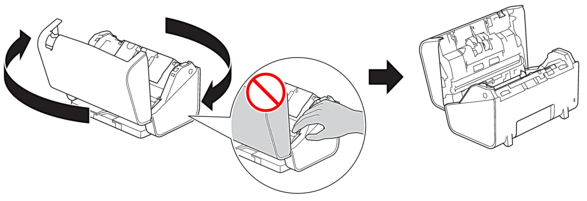
- CAUTION
- Some areas of the machine can cause injury if the Front Cover (shaded area shown) is closed with force. Be careful when placing your hand in or near the shaded area.
- Press the both sides of the Brake Roller Cover inwards at the same time and pull the cover down.
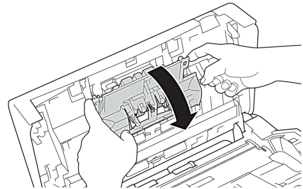
- Lift the Brake Roller with your finger to remove it.
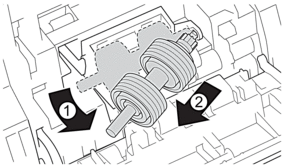
- Fit the new Brake Roller's shaft into the opening, as shown, and insert the Brake Roller into the machine.
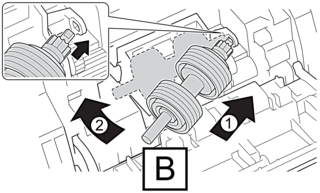
- Close the Brake Roller Cover.
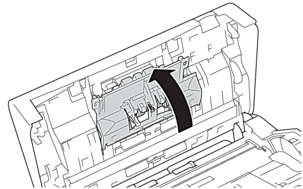
- Close the Front Cover and turn the machine to face forwards.
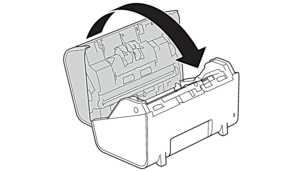
- Attach the ADF firmly until it locks into place.
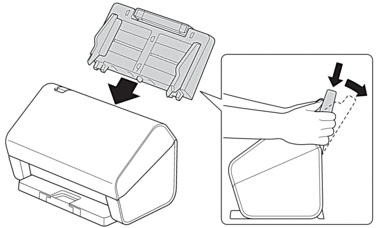
- Press
 .
. - To reset the Roller Counter, press [Roller Count].
- When the LCD displays a confirmation message, press [Yes].
- Press
 .
.
Did you find the information you needed?



