| 1 | 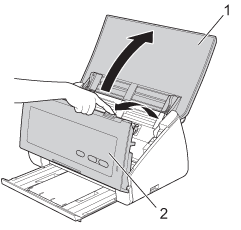 |
| 2 | 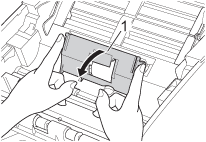 |
| 3 | 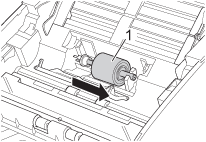 |
| 4 | The holder of the Pick-up Roller has a narrow opening, and the shape of the shaft of the Pick-up Roller matches this opening. Rotate the Pick-up Roller until you can fit the shaft into the opening of the holder. 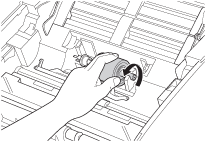 |
| 5 | Pinch and pull the Pick-up Roller out of the machine. 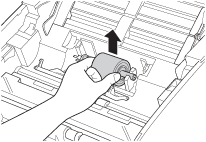 |
| 6 | Place a new Pick-up Roller into the machine. |
| 7 | 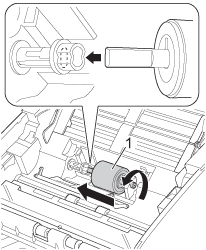 |
| 8 | Close the Pick-up Roller Cover. |
| 9 | Close the Front Cover and the Top Cover. |
| 10 | Reset the counter (see Reset the Usage Counters). |
Confirm the following items:
|