Home > Edit a Label > Enter Symbols > Symbol Options
Symbol Options
PT-N10
[Basic]
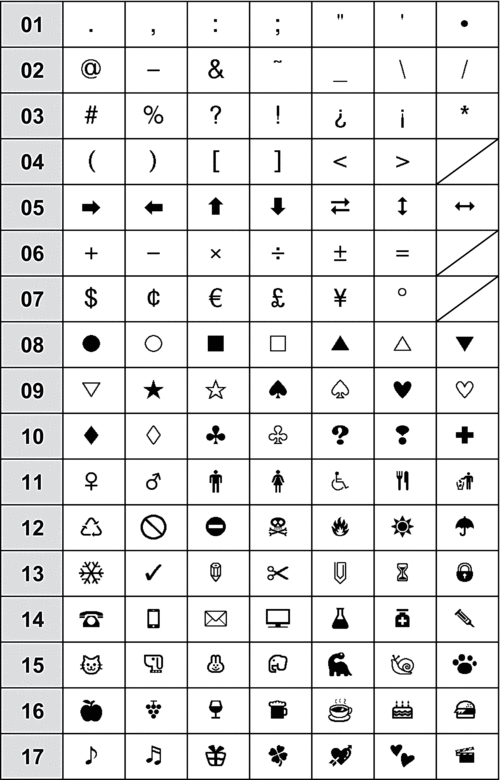
To display the next group of symbols, press  .
.
 .
. [Pictograph]
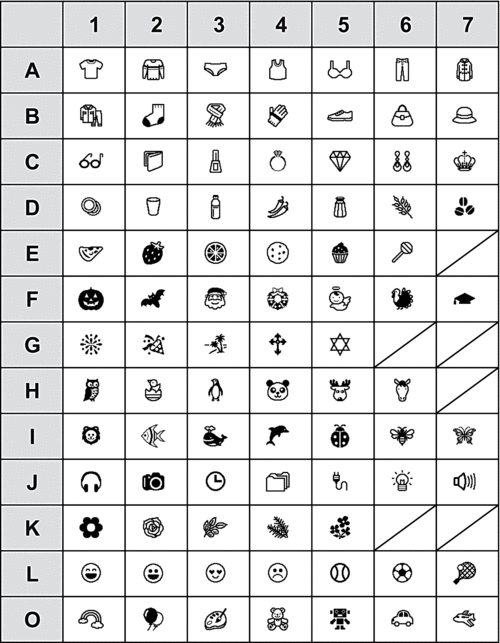
To select the image you need, press the corresponding category button (A to O), and then use the 
 keys.
keys.

 keys.
keys. PT-N20/PT-N25BT
[Basic]
| Category | Symbols |
|---|
| Punctuation | 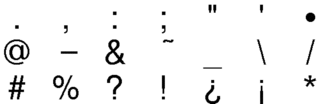 |
| Brackets | 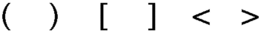 |
| Arrows | 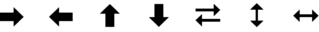 |
| Mathematics | 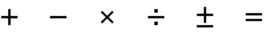 |
| Units | 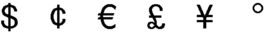 |
| Shapes | 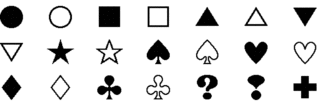 |
[Pictograph]
| Category | Symbols |
|---|
| Emojis | 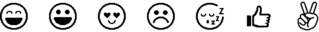 |
| Family | 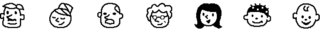 |
| Fashion | 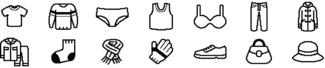 |
| Accessories | 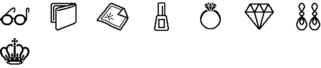 |
| Food | 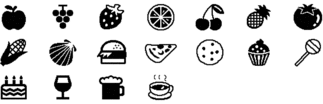 |
| Kitchen | 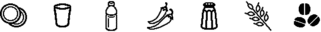 |
| Healthcare | 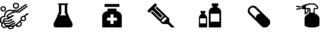 |
| Signs | 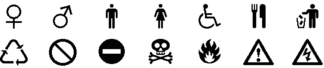 |
| Stationery | 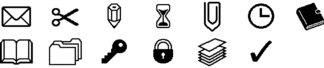 |
| Gadgets | 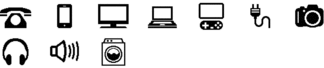 |
| Hobbies | 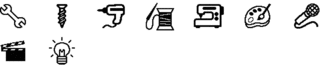 |
| Vehicles | 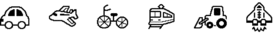 |
| Weather | 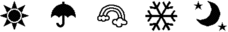 |
| Garden | 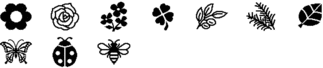 |
| Animals | 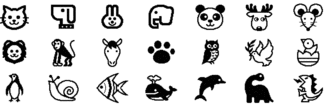 |
| Fun | 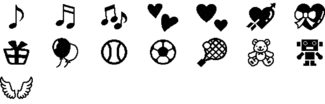 |
| Events | 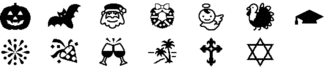 |
Did you find the information you needed?



