Home > Edit a Label > Make a Two-Line Label
Make a Two-Line Label
You can have up to two lines in your labels.
PT-N10
- When finished typing the first line of text, make sure the cursor is at the end of the current line.
- Press
 to create the second line.
to create the second line. Line 1
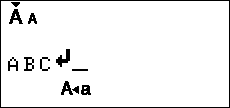
- Enter the text in the second line, and then press
 .
. Line 2
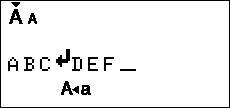
Printed Label Result
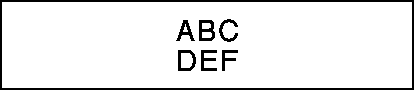
PT-N20/PT-N25BT
- When finished typing the first line of text, make sure the cursor is at the end of the current line.
- Press
 to create the second line.
to create the second line. Line 1
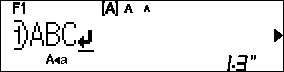
- Enter the text in the second line, and then press
 .
. Line 2
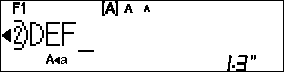
Printed Label Result
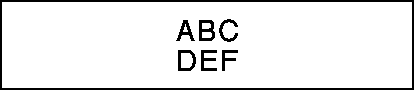
Did you find the information you needed?



