Home > Edit a Label > Enter Symbols > Enter Symbols Using the Symbol Function
Enter Symbols Using the Symbol Function
For a list of all symbols, see Related Topics: Symbol Options.
PT-N10
- Press
 .
. - Press
 or
or  to select the [Basic] or [Pictograph] option, and then press
to select the [Basic] or [Pictograph] option, and then press  .
. - Do one of the following:
- If you selected the [Basic] option, press
 to select a group.
to select a group. - If you selected the [Pictograph] option, press
 or
or  to select a category, and then press
to select a category, and then press  .
.
- Press
 or
or  to select a symbol, and then press
to select a symbol, and then press  .
.  Pictographs are displayed on the LCD with the corresponding alphabet and number.
Pictographs are displayed on the LCD with the corresponding alphabet and number.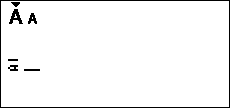
PT-N20/PT-N25BT
- Press
 .
. - Press
 or
or  to select the [History], [Basic] or [Pictograph] option, and then press
to select the [History], [Basic] or [Pictograph] option, and then press  .
.  The [History] option is not displayed when you use the Symbol key for the first time. After using the Symbol key, you can view the Symbol History when you select the [History] option. The Symbol History displays up to seven recently used symbols.
The [History] option is not displayed when you use the Symbol key for the first time. After using the Symbol key, you can view the Symbol History when you select the [History] option. The Symbol History displays up to seven recently used symbols. - If you selected the [Basic] or [Pictograph] option, press
 or
or  to select a category, and then press
to select a category, and then press  .
. - Press
 or
or  to select a symbol, and then press
to select a symbol, and then press  .
.
Did you find the information you needed?



