Home > Set Up Your Label Printer > LCD Overview
LCD Overview
PT-D410
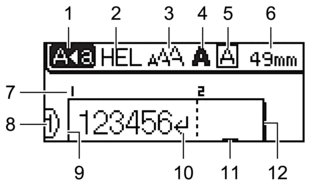
- Caps mode
- Indicates if the caps lock mode is enabled.
- Current font
- Indicates the current font.
- Character size
- Indicates the current character size.
- Character style
- Indicates the current character style.
- Frame
- Indicates if a frame is set.
- Tape length
- Indicates the tape length for the text entered.
- Block number
- Indicates the block number.
- Line number
- Indicates line numbers within the label layout.
- Start Line
- Indicates the start line.
- Return mark
- Indicates the end of a line of text.
- Cursor
- Indicates the current data entry position.
- New characters appear to the left of the cursor.
- End Line
- Indicates the end line.
PT-D460BT
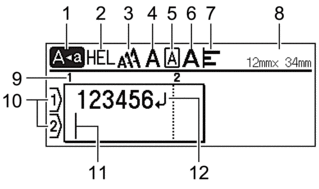
- Caps mode
- Indicates if the caps lock mode is enabled.
- Current font
- Indicates the current font.
- Character size
- Indicates the current character size.
- Character style
- Indicates the current character style.
- Frame
- Indicates if a frame is set.
- Width
- Indicates the character width.
- Align
- Indicates the text alignment.
- Tape width x Label length
- Indicates the tape width and label length.
- The label length displayed on the LCD may slightly differ from the actual label length when printed.
- Block number
- Indicates the block number.
- Line number
- Indicates line numbers within the label layout.
- Cursor
- Indicates the current data entry position.
- New characters appear to the left of the cursor.
- Return mark
- Indicates the end of a line of text.
Did you find the information you needed?



