Home > Print Labels > Print Labels > Mirror Printing
Mirror Printing
PT-D410
Use clear tape in [Mirror], so the labels can be read correctly from the opposite side when attached to glass, windows, or other transparent surfaces.
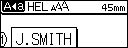 |  | 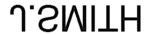 |
- Press
 and
and  .
. - Press
 or
or  to select [Mirror], and then press OK.
to select [Mirror], and then press OK. - Press
 or OK.
or OK.
PT-D460BT
Use clear tape in [Mirror], so the labels can be read correctly from the opposite side when attached to glass, windows, or other transparent surfaces.
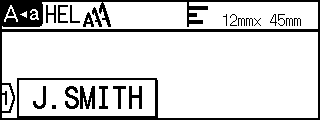 |  | 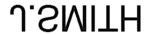 |
- Press
 and
and  .
. - Press
 or
or  to select [Mirror], and then press OK.
to select [Mirror], and then press OK. - Press
 or OK.
or OK.
Did you find the information you needed?



