Home > Appendix > Optional Accessories > Charging Cradle (Optional: PA-CR-005) > Connect the Printer to a Wired LAN Network via Charging Cradle
Connect the Printer to a Wired LAN Network via Charging Cradle
Use an Ethernet (LAN) connection to configure your printer and upgrade its firmware.
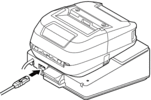
- NOTE
- Make sure that the Ethernet (LAN) cable is fully inserted in the Ethernet (LAN) Port.
LED Indicators
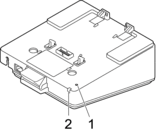
- Ethernet (LAN) LEDLED IndicatorStatus

Ethernet (LAN) not connected

- Ethernet (LAN) connected
- Receiving or sending data via Ethernet (LAN)
- NOTE
- The Ethernet (LAN) LED does not light up unless the printer is placed on the Charging Cradle.
- Status LEDLED IndicatorStatus
 The printer is placed on the Charging Cradle and the battery is fully charged.
The printer is placed on the Charging Cradle and the battery is fully charged. The printer is charging on the Charging Cradle.
The printer is charging on the Charging Cradle.
Interface compatibility
Use the [WLAN] and [Wired LAN] menus to select WLAN, Wired LAN, or no connection when the printer is on the Charging Cradle.
Cradle LAN Setting | WLAN Setting | Connection type when using the Charging Cradle |
|---|---|---|
On | On | |
On | Off | Wired LAN |
Off | On | WLAN |
Off | Off | No connection enabled |
*1
Wireless Direct function is not affected.
Did you find the information you needed?



