Home > Set Up Your Printer > Connect the Printer to External Power
Connect the Printer to External Power
Connecting the printer to a power supply while the printer is off automatically turns the printer on for a system check. If Auto Power On is set to Off, the printer turns off after the system check.
Connect to an AC Power Socket (Optional)
Connect the printer to a nearby AC power socket to power the printer or charge the Rechargeable Li-ion Battery using AC power. When purchasing the printer, purchase the correct AC Adapter and AC power cord for the region where the printer will be used. 
The AC Adapter and AC power cord are optional accessories.
- Connect the AC Adapter (a) to the printer.
- Connect the AC power cord (b) to the AC Adapter.
- Connect the AC power cord to a nearby AC power socket (100 V AC - 240 V AC, 50/60 Hz).
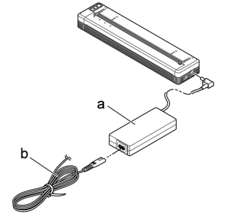
- AC Adapter
- AC power cord
Connect to a DC Power Socket (Optional)
Connect the printer to your vehicle’s 12 V DC power socket (cigarette lighter or similar) to charge the Rechargeable Li-ion Battery. 
- The Car Adapter is an optional accessory.
- The voltage supplied by a vehicle may fluctuate, and printing speed may vary.
- The Car Adapter plug is not compatible with other sockets that are not the 12 V cigarette type.
- Connect the Car Adapter to the vehicle’s 12 V DC power socket.
- Connect the Car Adapter (a) to the printer.
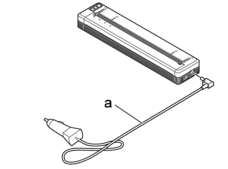
- Car Adapter
Connect to an AC Power Socket Using the AC Adapter for USB Type-C (Optional)
Connect the printer to a nearby AC power socket to charge the Rechargeable Li-ion Battery using the AC Adapter for USB Type-C. When purchasing the printer, purchase the correct AC Adapter for USB Type-C and AC power cord for the region where the printer will be used. 
- The AC Adapter for USB Type-C and AC power cord are optional accessories.
- The AC Adapter for USB Type-C is for charging only. If the Rechargeable Li-ion Battery is not installed, power cannot be supplied to the printer.
- Connect the AC Adapter for USB Type-C (a) to the printer.
- Connect the AC power cord (b) to the AC Adapter for USB Type-C.
- Connect the AC power cord to a nearby AC power socket (100 V AC - 240 V AC, 50/60 Hz).
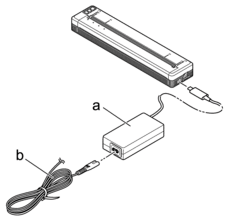
- AC Adapter for USB Type-C
- AC power cord
Did you find the information you needed?



