Koti > Mallien tallentaminen tai hallitseminen (P-touch Library) > Tulosta malleja P-touch Libraryn avulla (Windows)
Tulosta malleja P-touch Libraryn avulla (Windows)
- Käynnistä P-touch Library.
Windows 10 / Windows Server 2016:
Valitse .
- Windows 8 / Windows 8.1 / Windows Server 2012 / Windows Server 2012 R2:
Napsauta P-touch Library 2.3 -kuvaketta Sovellukset-näytössä.
- Windows 7 / Windows Server 2008 / Windows Server 2008 R2:
Valitse .
Pääikkuna tulee näyttöön.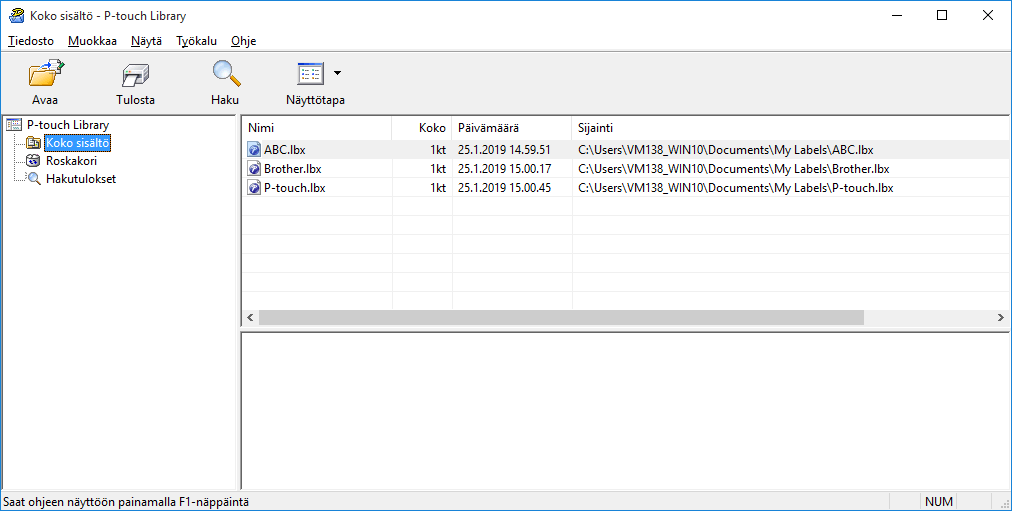
- Valitse malli, jonka haluat tulostaa, ja valitse sitten Tulosta.Yhdistetty tulostin tulostaa mallin.
Oliko sivu hyödyllinen?



