Home > Routine Maintenance > Replace the Coin Cell Battery
Replace the Coin Cell Battery
A coin cell battery is used as a backup power supply to maintain the settings for the internal clock. Battery power is consumed even if the printer is not in use.
- Remove the battery if you do not intend to use the printer for an extended period of time.
- We recommend replacing the battery every two years. Some coin cell batteries have a short life span, and depending on the battery purchased, you may need to replace it sooner than two years. Replacing the battery is necessary according to its life span.
- If the coin cell battery runs out, the printer will print an incorrect date and time.
- If the clock is reset while power is supplied to the machine, replace this battery. When replacing the battery, use a CR2032 Coin Cell battery.
- Dispose of the battery at an appropriate collection point, not in the general waste stream. Be sure to observe all applicable federal, state, and local regulations.
- IMPORTANT
-
- Use only recommended batteries. Other batteries may cause damage to the printer.
- When storing or discarding a battery, wrap it with cellophane tape to prevent it from short-circuiting.
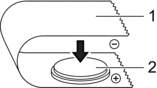
- Cellophane tape
- Coin cell battery
After a new coin cell battery is installed, the printer may display the message [Button battery low. The clock will reset soon.] If this message appears, you can continue using the printer. This message is transient and will not reappear.
- Disconnect the printer from the AC power outlet.
- Turn over the printer.
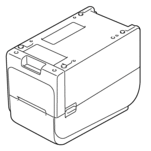
- Remove the front cover base using a phillips screwdriver.
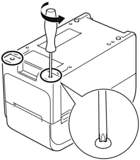
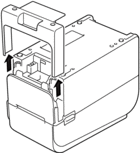
- Press the right side of the battery and remove the battery as shown in the illustration.
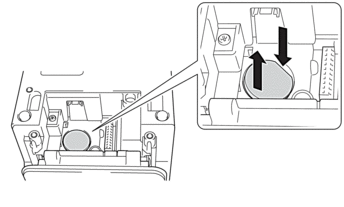
- Insert the new battery into the battery slot, making sure the battery is level and its positive side is facing up.
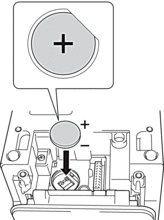
- Reattach the front cover base using a phillips screwdriver.
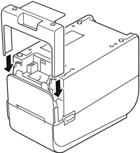
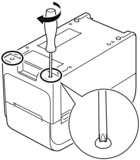
- Reconnect the AC Power Cord to an AC power outlet.
Did you find the information you needed?



