Product Dimensions
All measured values are in millimeters.
Printer
Front view
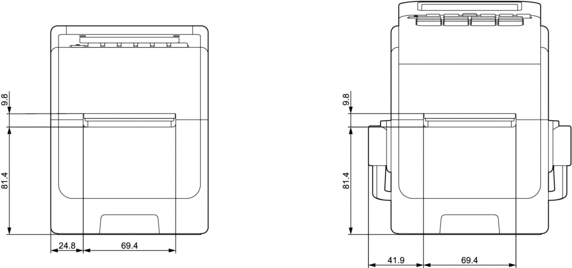
Back view
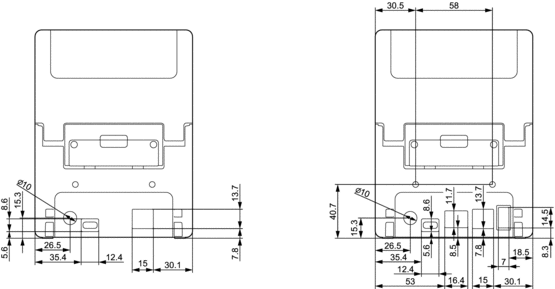
Top view / Bottom view
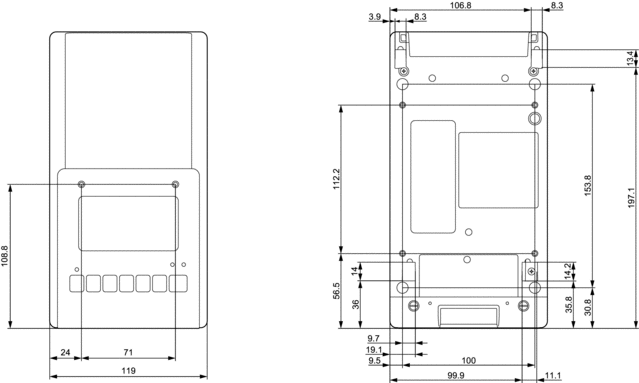
Side view
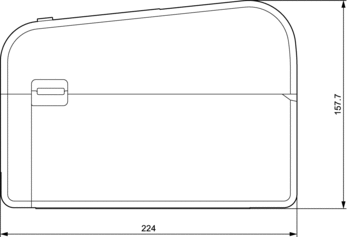
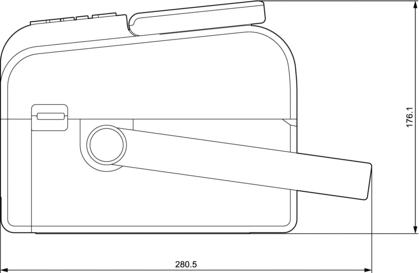
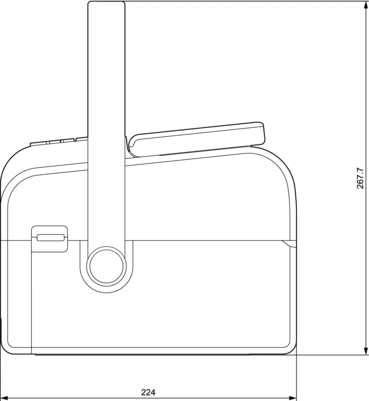
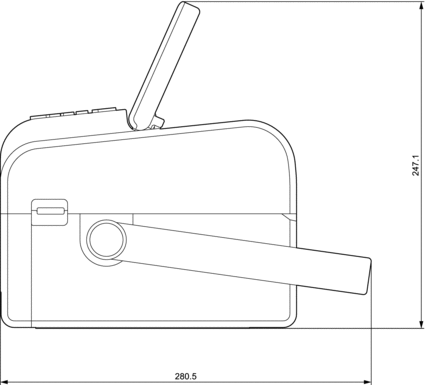
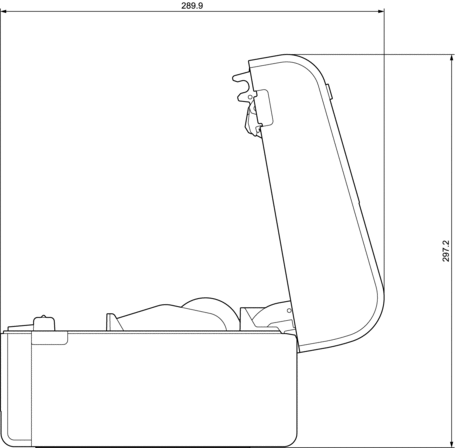
Buttons Arrangement / LCD Arrangement
Button Height
- Power: 0 mm
- Others: 2 mm
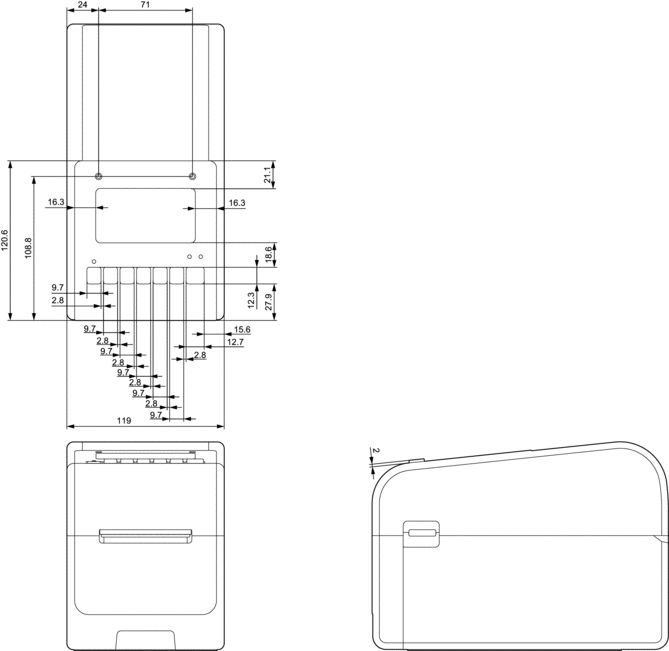
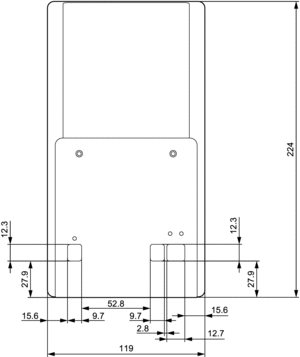
Battery Base Unit Installed
Side view
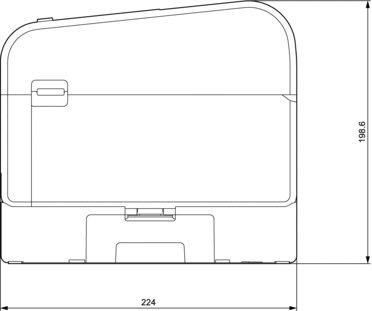
Cutter Unit Installed
Side view
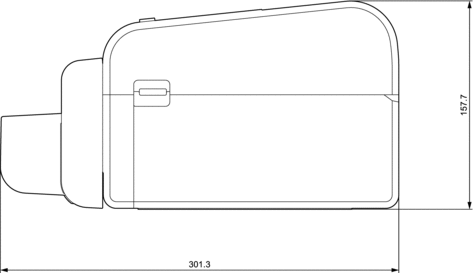
Peeler Unit Installed
Side view
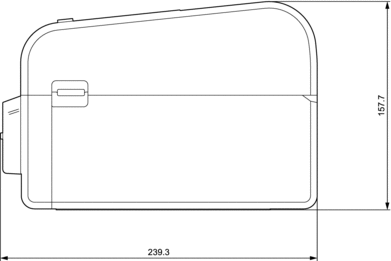
Linerless Cutter Unit Installed
Side view
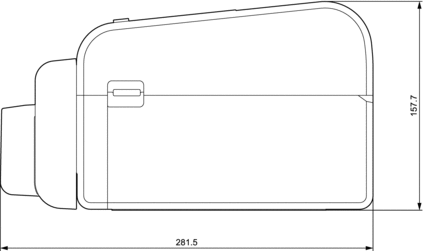
Installation Location
- Place the printer on a flat, stable surface that is well ventilated, and where there is enough room to open Covers and plug in any cords or cables.
- Make sure to leave enough space above, behind, and around the printer, as shown in the illustrations.
- NOTE
-
- Do not place the printer where it is exposed to:
- direct sunlight
- high temperature and humidity
- rapid temperature changes
- vibrations
- heavy dust
- Do not place the printer near:
- equipment that generates magnetic or electromagnetic waves
- fire or liquids
Doing so may result in fire, electric shock, or injury.
TD-2350D/TD-2350DF/TD-2350DSA:
Do not place the printer in areas covered by metal (for example, metal shelves and spaces shielded by metal doors) since it can cause loss of radio communication.
Top View
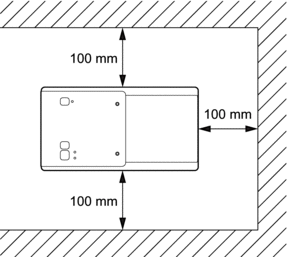
Side View
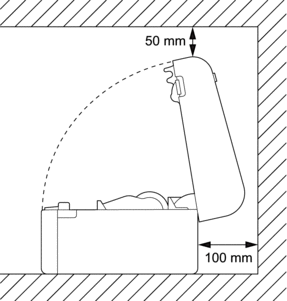
Did you find the information you needed?



