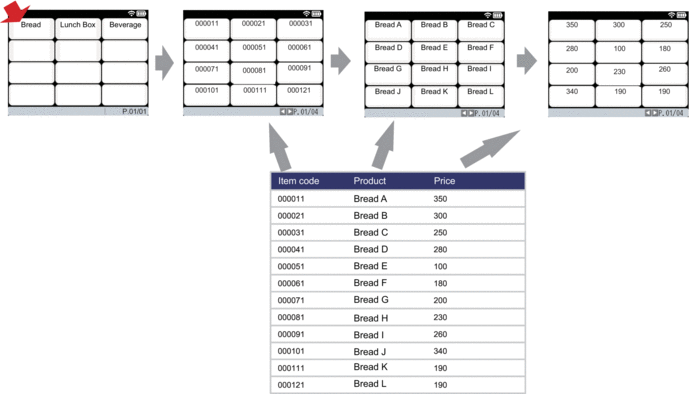Home > Standalone Printing > Change the Screen Display in Template Touch Mode
Change the Screen Display in Template Touch Mode
Change the number of templates and databases displayed
The display styles in Template Touch Screen include 4x3, 4x2, 4x1, and 2x2.
Select your display style from the [Touch Mode Setting] in the [Template Settings] menu.
The printer's Numerical / Letter buttons correspond to each entry on the screen as shown in the illustrations below.
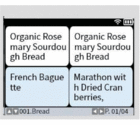 | 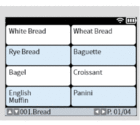 | 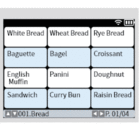 | 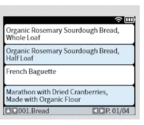 |
| 12 characters x 3 lines | 18 characters x 2 lines | 12 characters x 2 lines | 38 characters x 2 lines |
| | | | |
 | 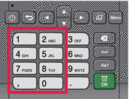 |  | 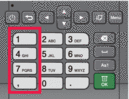 |
Change the Columns of the Database Table to be Displayed on the Screen.
If you select one database table while viewing databases, the contents of the columns in the selected database table will be displayed. Database tables typically have multiple columns, and you can press the  (Space) button to change which column is displayed.
(Space) button to change which column is displayed.